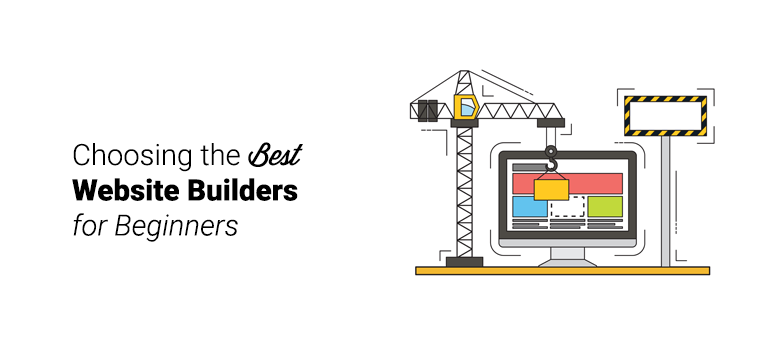
Want to build a website on your own without hiring a developer? Then you need to choose the best website builder out there that enables you to easily create a stunning website yourself.
You can find dozens of website builders that help you set up a website on your own with ease regardless of your skillset. Unfortunately, with choice comes confusion, so, in this post, we’ll help you take a closer look at some of the best website builders for beginners. We’ll also walk you through how to choose the right website builder based on your unique needs.
Website Builders vs. Hiring a Developer
In order to build a professional website, you might think that you need to hire a professional developer to do it for you. But it’s not necessary at all. With the website builders that are available today, anyone — even complete beginners — can easily build a great-looking, functional website without having to touch a line of code.
If you’re just starting your website, you can do it yourself with the help of a website builder. Website builders are perfect for bloggers, unfunded startups, solopreneurs, hobbyists, new businesses, and non-profits.
Let’s take a look at the pros and cons of website builders:
Website Builder Pros
- Affordable: You can basically make a website for free and host it for as low as $2-$5 per month.
- Great Design: With website builders you can have a great-looking website in just a few minutes thanks to pre-designed templates and drag and drop builders.
- Fast: You can get your website up and running the same day you build it.
- Easy-to-Use: Most website builders are user-friendly. You can build your website with little to no knowledge of website building.
Website Builder Cons
- Effort: With a website builder you have to do the work yourself.
- Not Unique: Because you’re using templates with website builders, someone else might have a website that looks quite similar to yours. However, you can customize it for a unique appearance.
Now, this isn’t to say that you should never hire a website designer. If you already have a successful company that generates over $250,000 in revenue per year, are in a very competitive industry, or a high transaction value business that generates over $5000 per transaction, hiring a professional would be a better option for you due to your specific and advanced needs.
Here are some of the pros and cons of hiring a developer:
Hiring a Developer Pros
- Unique Design: When you hire a professional developer, you get a website design that’s 100% unique to you and fitted to your exact needs.
- Saved Time: A developer will do all of the work for you.
Hiring a Developer Cons
- High Initial Cost: A qualified website developer can cost upwards of $10,000.
- Longer Process: Your website may not be ready for months when you hire a developer.
- Lack of Control: A website developer could design a site that you’re not in love with.
- No Ownership: Some developers or design firms don’t give you ownership rights to the site
As you can see, with a website builder you can have an affordable, professional-looking website that handles all your needs, up and running within a day.
Choosing the Best Website Builder- What to Look For?
There are a few things you need to consider when it comes to choosing the best website builder for your needs. Some of them are:
Skillset:
Your skillset is one of the important factors to consider when choosing a website builder.
If you’re an absolute beginner, you might consider a solution that comes with an easy-to-use drag and drop builder. Using the drag and drop, you can quickly get your website up and running.
On the other hand, if you can comfortably handle the hosting, backups, and security of your site by yourself, then you might want to choose a robust website builder, preferably a self-hosted solution such as WordPress.org. While a drag and drop builder makes it super easy to set up a website, the downside is most builders provide you with a limited set of functionalities that hinder your website growth down the line.
Features:
Write down a list of desirable features you want from your website builder. To get an idea of the features you’ll need, ask yourself a few questions:
- What’s the purpose of your website?
- What third-party integrations will you need on your website?
- What’s the budget you can afford to build a website?
- Will you need a complete eCommerce storefront?
Now we’ll share with you our list of the top website builders. Here is an overview of each of the website builders:
Top Website Builders
| Website Builder | Rating | Pricing | Customization Features |
|---|---|---|---|
| 1. WordPress | Best website builder | $2.75/month with Bluehost | 5/5 |
| 2. Constant Contact Website Builder | Easiest website builder | $0 - 20/month | 3/5 |
| 3. Gator | Cheapest site builder | $3.46 - $8.30/month | 4/5 |
| 4. Shopify | Best online store builder | $29 - $299/month | 5/5 |
| 5. BigCommerce | Feature-rich online store builder | $29.95 - $249.95/month | 4/5 |
| 6. Weebly | Free drag and drop site builder | $0 - $25/month | 4/5 |
| 7. Squarespace | All-in-one drag and drop site builder | $12 - $26/month | 4/5 |
| 8. GoCentral Website Builder | Easy-to-use site builder | $5.99 - $19.99/month | 3/5 |
| 9. WordPress.com | Free blogging platform | $48 - $300/year | 4/5 |
| 10. Wix | Simple website builder | $5 - $17/month | 4/5 |
1. WordPress
WordPress.org, also known as self-hosted WordPress, is the most popular website builder in existence. From hobby blogs to news publications and small websites to enterprise businesses, almost 30% of the internet uses WordPress.
WordPress is available in two different versions: WordPress.com and self-hosted WordPress. It’s easy to get confused between the two. For more details, you can check out the differences between WordPress.com and self-hosted WordPress.
With WordPress, you can find dozens of website builder plugins that help you create a website with drag and drop such as Beaver Builder and Divi.
Pros:
WordPress gives you endless possibilities to create a website the way you want. You can easily extend your website’s look and functionalities using WordPress themes and plugins. You also get complete control over your website.
Cons:
- Setting up a website isn’t as easy as with other hosted solutions.
- You can’t create a website for free (you’ll need to budget for a domain name and web hosting).
- You’ll need to manage backup and security yourself.
Who Is It For?
WordPress is best suited for anyone who wants to build a website regardless of their skillset. It’s the cheapest website builder for beginners, yet it provides more features and full control over your site. Check out this WordPress review for more details.
Pricing:
WordPress is a free software, but you’ll have to purchase a domain name ($14.99 per year) and web hosting ($7.99 per month) to start a WordPress website. If you need a drag and drop solution to build a website, all you have to do is install a page builder plugin.
Because the combined cost of both the domain and hosting can seem like quite a lot, we’ve worked out a deal with Bluehost for IsItWP users. You’ll get a free domain name, free SSL, and over 60% off on WordPress hosting. You only have to pay $2.75 per month.
You can always switch from other platforms to WordPress easily. For example, check out this guide on how to migrate from Medium to WordPress.
Does your business have a Facebook page, but haven’t had a chance to build a website for your business yet? If this sounds familiar, then you might want to check out Constant Contact Website Builder.
2. Constant Contact Website Builder
Constant Contact Website Builder lets you create a ready-to-publish website even without your input. All you have to do is to sync the website builder with your Facebook page. In a few minutes, the builder will pull in contact info, images, and text from Facebook and populate a business website for you.
Of course, you can customize your business website later or even create a brand-new personalized website from the ground up.
Pros:
- Quick and easy: Building a website has never been easier.
- Free: There’s a free limited plan. The premium plan starts at $10 per month.
- Essential features: From analytics and blog integration to eCommerce storefront integration, the website builder comes with all the essential features.
Cons:
- Not feature rich: If you’re looking for a fully-fledged website builder, then Constant Contact Builder isn’t for you.
- Extensions: You can’t integrate any third-party extensions with this builder.
- Connecting a domain: Just like any other free website builders, you’ll have to upgrade to a paid plan if you want to connect a domain name with your site.
Who Is It For?
If you already have a Facebook page but haven’t had a chance to build a website, or if you thought building a website is rocket science, then Constant Contact Website Builder is the best bet for you.
Pricing
Constant Contact Website Builder offers a free limited plan. To connect a domain name with your site, you’ll have to upgrade to the Starter plan.
With any plan, you can add an eCommerce storefront to your site. For unlimited products and to waive off the transaction fee, you can upgrade to their Business Plus plan for $20 per month.
3. Gator
Gator is a brand-new website builder by HostGator, a renowned web hosting company. Gator is probably one of the most feature-rich website builders offered by a web hosting company.
The best thing is that Gator is developed in-house to provide super fast web experience to visitors.
Pros:
- Cheap introductory price
- Website analytics is included with all plans
- Extensive collection of templates available
Cons:
- No free plan is available to try out the service
- Priority support is only offered in Premium or higher plan
- eCommerce integration is only available with eCommerce plan
Who Is It For?
If you’re looking for a website builder from a reliable web hosting company, then Gator is the best choice for you.
Pricing
There are 3 plans: Starter, Premium, and eCommerce. We’ve negotiated a deal with HostGator, so as an IsItWP user, you’ll get a special discount on their introductory pricing. Take a look at their introductory price below.
Starter: Starting at $3.46/mo (All features included)
Premium: Starting at $5.39/mo (With priority support)
eCommerce: Starting at $8.30/mo (eCommerce integration)
4. Shopify
Shopify is a fully-fledged website builder built specifically for eCommerce businesses. It enables you to set up an online store in minutes without having to touch any code. It powers over half a million businesses with over 1 million active users.
Pros:
Despite being a complete eCommerce platform, Shopify provides a web-based website builder and blogging platform to help you scale up your eCommerce business. All Shopify themes are fully responsive, meaning your customers get a consistent shopping experience regardless of their devices.
Without any third-party accounts, you can start accepting payments on Shopify. Additionally, it supports 100+ third-party payment gateways and provides seamless integration with your website, Facebook page, etc.
Cons:
If you need to add multi-level categories and more product details, Shopify might not be the right choice. If you use an external payment gateway, then you’ll be charged a heavy transaction fee, ranging from 0.5 to 2%.
Who Is It For?
Shopify is one of the best eCommerce platforms to build an online store. Compared to other online store builders, Shopify is transparent with their fee structures.
If you want more control over your eCommerce store, then you might want to choose a self-hosted eCommerce platform, like WooCommerce. Learn more about building an online store with WooCommerce.
Pricing:
Shopify‘s basic plan costs you $29 per month. In addition, the basic plan charges you 2% transaction fees. To reduce the transaction fee to 1%, you can upgrade a higher plan for $79 per month. The advanced plan comes with all the features you’ll need and charges you 0.5% transaction fee. The advanced plan costs you $299 per month.
5. BigCommerce
BigCommerce is a popular online store builder that comes with tons of out-of-the-box features. Just like Shopify, BigCommerce is also a standalone eCommerce platform. That means you can either set up a store on BigCommerce or even integrate the storefront into your WordPress site.
Pros:
- Essential features are offered as a standard feature, such as SEO options.
- Offers a lot of built-in features than their competitors.
- BigCommerce comes bundled with tons of marketing features, such as coupons, product recommendations and gift certificates.
Cons:
- Design options are not as extensive as their contenders.
- Editing interface is not very intuitive.
- No mobile app
Pricing
BigCommerce’s Basic plan starts at $29.95 per month, which comes with all the necessary features. The Plus plan costs $79.95 per month by which you get a lot of conversion optimization features. With their Pro plan, you get advanced features for $249.95 per month.
Who Is It For?
If you’re looking for a fully-fledged eCommerce store builder, then BigCommerce is the right choice for you.
6. Weebly

Weebly is yet another website builder that allows you to build a beautiful website with drag and drop. Weebly makes onboarding easy with its tailored, step-by-step guidance. With Weebly, you can easily add a blog or integrate a storefront into your website.
Pros:
Weebly comes with powerful tools to create a beautiful website including drag and drop, pre-designed layout options, website stats, and more.
Weebly also has a free plan that allows you to use a free subdomain of Weebly.com. Users can easily upgrade to a premium plan for additional features, including custom domain support, site stats, site search, etc.
Cons:
- The built-in features are limited.
- It offers only a limited number of integrations.
- Exporting your Weebly site to another platform can be quite difficult.
If you’re a Weebly user and want more features, then follow this article on how to move your website from Weebly to WordPress.
Who Is It For?
If you need a drag and drop solution to quickly build a WordPress site, then you might want to give Weebly a try.
Pricing:
Weebly offers a free limited plan for beginners. You can connect a custom domain name to your site for just $4 per month. To remove Weebly brand ads on your site, you’ll have to upgrade your plan to Starter that costs $8 per month.
If you want to build a full-fledged eCommerce store and waive off the transaction fee, then choose the Business plan for $25 per month.
7. Squarespace
Squarespace is a full-featured website builder that comes with all the tools you’ll need to build a beautiful website. You can also choose from dozens of website templates for your site. Each template comes with hundreds of customizable features. You can also register a domain name for free with your annual Squarespace subscription.
Pros:
- Choose from an extensive collection of built-in site templates.
- With any plan, you get unlimited bandwidth and unlimited storage.
- No transaction fee is charged for eCommerce transactions with their eCommerce basic or advanced plans.
Cons:
- Unlike most website builders, Squarespace doesn’t offer a free plan.
- The starting plan is a bit expensive compared to other builders.
- No third-party apps or extensions are allowed.
Who Is It For?
If you’re after an all-in-one website builder that lets you easily build a website from scratch without having you to sign up for a third-party service, then Squarespace could be the best choice. Since all the necessary tools are available to you right out of the box, you don’t have to pay extra for templates, addons, or any other services.
Also, check out our step by step guide on switching from Squarespace to WordPress
Pricing:
The Personal plan costs you $12 per month, which lets you build unlimited pages with unlimited bandwidth and storage.
To add an eCommerce storefront to your Squarespace website, you can choose the Business plan for $18 per month.
To waive off transaction fee on your online store, you can upgrade to the Basic Online Store plan that costs you $26 per month.
8. GoCentral Website Builder
GoCentral Website Builder is a simple builder by Godaddy, a leading domain registrar and hosting service provider. GoCentral helps you create a beautiful website with ease. It comes with a suite of marketing tools including SEO and email marketing to spread the word about your online presence.
Pros:
By default, all websites you create from GoCentral will be mobile-friendly, meaning your website will look great on all devices. It also lets you easily add a blog and an eCommerce storefront to your website.
Cons:
It’s not as feature-rich as most other website builders in the market. It offers only a limited set of features with fewer design options.
Who Is It For?
If you think building a website is an intimidating task, you might give GoCentral Website Builder a try.
Pricing:
The personal plan costs you $5.99 per month. To receive payments or donations on your site with PayPal, then you’ll need the Business plan, which costs you $9.99 per month.
To build an email list and process payments on your website with credit card, you’ll have to upgrade to the Business Plus plan for $14.99 per month. To integrate an eCommerce storefront with your site, then upgrade to the Online Store plan for $19.99 per month.
9. WordPress.com
WordPress.com is a free blog and website hosting service run by Automattic, the same folks behind WordPress.org. WordPress.com enables you to focus on your content without having to worry about the technicalities of handling a website, such as hosting, security, or backups. WordPress.com makes it easy for anyone to publish online, regardless of their budget.
Pros:
WordPress.com is an SEO-friendly publishing platform. It enables you to create a free website with a WordPress.com subdomain. Out of the box, it comes with all the essential features you’ll need to build and grow your website. If you want enhanced functionalities on your site, like Google Analytics tracking, custom domain name setup, plugins, support, etc. then you might consider upgrading to a premium plan.
Cons:
While you get many enhanced features with their premium plans, they still lack functionalities that you can avail from self-hosted WordPress. Even if you’ve subscribed to a premium plan, you must abide by WordPress.com’s Terms of Services, which means, among other things, you can’t accept payments, host AdSense ads, or do affiliate marketing.
Who Is It For?
If you prefer building a website on a reliable publishing platform over a drag and drop builder, then WordPress.com is the best choice for you. If you want to get complete control over your site, then you might want to use WordPress.org instead.
Pricing:
The basic plan is free that comes with limited features. To connect a custom domain name and remove WordPress.com ads, you can choose the Personal plan for $48 per year. If you want to monetize your site, then you’ll need to pay $96 per year for the Premium plan.
For advanced features like unlimited storage space, plugin installation, Google Analytics integration, you can choose the Business plan for $300 per year.
10. Wix

Wix is a drag and drop builder that lets you build any type of website easily. You can choose from hundreds of designer-made pre-built templates for every kind of business. You can create stunning websites with parallax, animation, and video backgrounds, all without having to touch a single line of code.
Pros:
- Free: Wix comes with a free plan with limited functionalities to create a website with drag and drop.
- Advanced features: You can easily integrate advanced features into your site such as an eCommerce storefront.
- Mobile-friendly: Wix websites are mobile-friendly, meaning your site will look great on all devices.
Cons:
- Your website will display Wix-branded ads unless you upgrade to a premium version.
- The ability to customize your site is limited.
- Switching over to another platform, should you decide to move, is difficult.
Who Is It For?
Wix is best suited for beginner level users who need a drag and drop solution to create a website. With a premium Wix plan, you can use your own domain name, remove Wix ads, and integrate your website into Google Analytics, and more.
However, if you want a website builder that gives full control over your site, then you might use a self-hosted WordPress website instead.
Pricing
Wix offers a limited free plan with a Wix branded subdomain. You can connect a domain for $5 per month. Their combo plan costs $11 per month, which gives you a free domain name, allows you to connect it with your site and removes Wix brand ads.
You can add an eCommerce storefront to your site for $17 per month.
We hope this article helped you choose the best website builders for your needs.
If you enjoyed this article, you might also check out how to create a website.

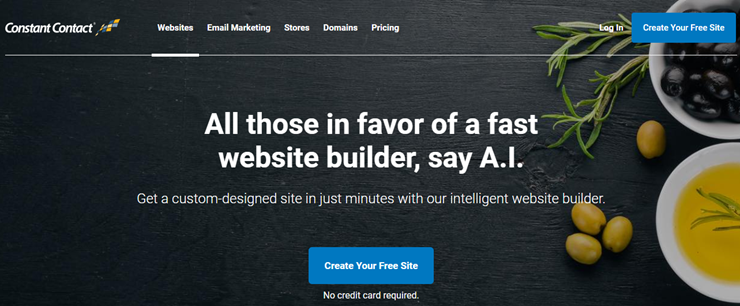




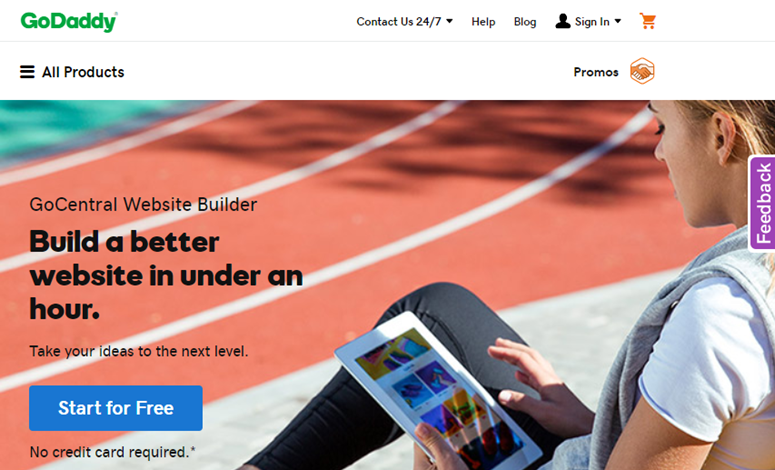


I enjoyed your comparison tactics and your thoughtful insights on the different types of websites and their personal, through business types of creative design. I really like the way you broke things down. Praying you have a wonderful life and that your business(es) prosper as you try to help those who are just starting out.
Thanks for your kinds words, Rickey!