
Looking for the best WordPress analytics plugins? Want to know if there are alternative solutions to Google Analytics?
To run a successful online business website, you need an analytics solution that helps you gather website data and provide actionable insights. This eliminates the guess work and you can start making data-driven decisions to grow your business.
You may already know that Google Analytics is the most popular website tracking solution out there, but there are a lot of other products that take a different approach to website tracking.
In this article, we’ll compare some of the best analytics solutions for your WordPress website.
1. MonsterInsights
With over 1 million active installs, MonsterInsights is the best Google Analytics plugin for WordPress. MonsterInsights makes it super easy to connect Google Analytics with WordPress and offers comprehensive tracking features.
Even though Google Analytics was built for tracking almost every user interaction on your website, like form submissions, eCommerce transactions, file downloads, etc., the default Analytics setup doesn’t allow you to make use of the full potential of Analytics tracking.
For example, if you want to track an onsite event, like form submissions tracking, you’ll either have to add the custom event tracking code into your website or set up a Google Analytics goal for every form. This can be tedious and time-consuming, especially if you’re not a professional developer or an Analytics expert.
With MonsterInsights, you can enable different tracking features in just a few clicks without having to touch a single line of code. At a glance, you can review your site’s performance from within your WordPress dashboard without logging into your Analytics profile.
A lite version of the plugin is available to download for free from the official WordPress plugin repository.
The pricing starts at $99.50 for a single site license.
Get started with MonsterInsights today.
Want to start with the free version instead? Try the MonsterInsights Lite.
2. ExactMetrics
ExactMetrics is formerly known as Google Analytics Dashboard for WP and is another popular Google Analytics WordPress plugin. It allows you to see your website data right from inside your WordPress dashboard.
Aside from real-time stats and beautiful reports right inside your WordPress admin area, this Google Analytics plugin for WordPress includes affiliate link tracking, demographics reports, file tracking, event tracking, enhanced link attribution, and more.
One of the biggest perks? ExactMetrics is 100% free and well-supported
Get started with ExactMetrics today.
3. Google Analytics
Without a doubt, Google Analytics is the most popular website analytics solution available. Creating a Google Analytics account is totally free and you can use a single account to track multiple websites.
Google Analytics will show you the number of visitors on your website, where those visitors are coming from, how long they stay on your website, and more. You’re also able to track links, track user engagement, and perform A/B testing.
As you might have gathered, a Google Analytics account is essential if you want to use a number of plugins on this list. Google Analytics can be challenging to understand though, especially for beginners. That’s why we recommend connecting Google Analytics with a plugin like MonsterInsights to get easy-to-understand reports.
Plus, with Google Analytics you have to sign in to a separate account to get access to your data. But, by connecting Google Analytics with MonsterInsights, you can see all your data right from your WordPress dashboard — no switching back and forth between 2 different accounts.
Get started with Google Analytics today.
4. Heap
Heap is a Google Analytics alternative that allows you to track every event on your website or mobile app automatically. For example, on the web, Heap tracks clicks, form submissions, and more without any work on your part. On mobile, Heap tracks every touch, swipe, tap, and any other gesture-generated event without any configuration.
The main difference between Heap and Google Analytics is that Heap is focused on automatic events tracking whereas Google Analytics can only track page views automatically. Heap also makes individual user tracking easy, even if it’s across separate devices and cookies.
With Heap’s Event Visualizer, you can easily set up conversion funnels or do segmentation analysis in a few seconds without knowing any code.
If you want to track your website or iOS app that requires conversion funnels or segmentation analysis, Heap will make your job quick and easy.
The free version of Heap allows you to track only 5000 sessions per month. The full version is available for companies via custom pricing.
5. WordPress.com Stats
Jetpack’s WordPress.com Stats is a free WordPress Analytics plugin that gives you quick stats about your website traffic at a glance within your WordPress dashboard. It isn’t anywhere near as comprehensive as Google Analytics, but it gives you a basic overview of your traffic numbers on your WordPress dashboard.
WordPress.com Stats comes bundled with the Jetpack plugin as a module. To be able to track your traffic with Jetpack Stats, you’ll have to install Jetpack, activate the Stats module, and connect your website to WordPress.com.
It might not be the right solution if you’re not already using any other Jetpack functionalities on your site.
Get started with Jetpack’s WordPress.com Stats today.
6. Matomo
Matomo, previously known as Piwik, is a leading open source Google Analytics alternative that lets you track user interaction on your website with ease. It comes with all the features you can think of including, events, goals, eCommerce, logged in users, heatmaps, a/b testing, and a lot more.
Just like WordPress, Matomo comes with both self-hosted and cloud-hosted versions.
With self-hosted Matomo, you can track user interactions on your site by installing it on your server. If you need hassle-free website tracking, then you might want to use the cloud-hosted version of Matomo, so you can skip the technical steps and enable website tracking quickly.
The self-hosted Matomo is free of cost. The pricing for cloud-hosted Matomo is based on pageviews tracked across your websites and mobile apps.
For the cloud-hosted version, the pricing starts at $7.50 per month for 5 websites up to 50,000 pageviews.
Get started with Matomo today.
7. Parse.ly
Parse.ly is an analytics platform with easy to use interface that gives you clear audience insights. Parse.ly is helpful for both beginner and advanced users alike.
Parse.ly offers 3 products: content dashboard, API, and data pipeline which can be purchased individually or as a bundle.
With its streamlined content dashboard, Parse.ly gives you a clear picture of your website visitors in real time. You can easily explore historical trends and make data-driven decisions to boost your revenue.
With its content-powered APIs, you can create great user experiences based on your audience analytics. Using their powerful recommendation engine, you can double your pageviews and increase time spent on site.
Their data pipeline lets you unlock 100% of your data in an easy-to-query and transport data format.
They offer custom quotes for their products based on your website’s needs.
Get started with Parse.ly today.
8. Mixpanel
Mixpanel tells you how users engage with your products, whether through your website or on mobile apps. It tells you who your users are and measures the actions people take on your products and help you make data-driven decisions quickly and easily.
Mixpanel allows 2 types of pricing plans—engagement and people plans. You can choose any of them that work to fit you as you grow.
With their people plan, you can collect the data of 1000 user profiles for free. With the engagement plan, you can collect up to 20 million data points per month.
The downside of MixPanel is that it’s not as easy to set up when compared to MonsterInsights or Jetpack Stats.
Get started with Mixpanel today.
9. Adobe Analytics
Adobe Analytics is an advanced analytics tool for enterprise-level websites by Adobe Systems. It lets you understand your customers and how they interact with your brand through visualizations, cross-channel marketing capabilities, and advanced analytics.
It also lets you determine your most valuable customer segments and empower you to better serve your customers through customer intelligence.
Moreover, it enables you to measure user interaction on your mobile apps to deliver better digital experiences across all devices.
Get started with Adobe Analytics today.
10. Clicky Analytics
Clicky Analytics is a popular Google Analytics alternative that over 1 million websites depend on for real-time stats. In fact, every single report in Clicky is up-to-the-minute real-time.
With Clicky, you can track detailed data such as individual visitors and their actions, average time on site, average actions, bounce rate, campaigns, and much more.
One of Clicky’s most interesting features is the ability to spy on users on your site in real-time on a map. So, instead of just reading reports, you can see what your site visitors are doing as they’re doing it.
Clicky offers both free and paid plans. With the free plan you can track 1 website, but only for a total of 3000 daily page views and no premium features, heatmaps, or uptime monitoring. In order to get access to premium features, you’ll need to upgrade to the Pro account for $9.99/month. For heatmaps and uptime monitoring, you’ll need to choose the Pro Plus plan which costs $14.99/month.
Get started with Clicky today.
11. Crazy Egg
Crazy Egg is a website analytics solution that allows you to see what’s working on your website and what’s not in order to make your website better. This analytics tool helps you understand how visitors are interacting with your site using a technology called heatmapping.
Crazy Egg offers visual reports and individual session recordings so that you can learn where your customers are coming from, where they’re navigating to on your site, and where they get stuck so you can make design changes for improvement.
Another standout feature is their A/B testing. With Crazy Egg A/B testing you can make sure you picked the right colors, content placement, copy, and images for increased conversions. Plus, if you need to make changes, you can do so easily with Crazy Egg’s editor.
Crazy Egg offers a free trial and their pricing plans range from $24/month – $249/month.
Get started with Crazy Egg today.
12. Statcounter
Statcounter makes website analytics easy and is trusted by over 2 million websites. With the Statcounter plugin, you can connect your website to Statcounter’s cloud-based website stats counter service. The service provides you with basic website statistics such as pageviews, sessions, visitors, first-time visitors, and more.
Statcounter offers some other cool features such as the ability to add descriptive information about your visitors to help you track them better and visitor alerts that notify you when an individual visitor returns to your site.
But, this website analytics solutions lacks some of the advanced features that other solutions on this list have such as affiliate link tracking, event tracking, and more.
You can use Statcounter for free if you have under 250,000 monthly page views. If your monthly page views are higher, you’ll need to upgrade to a paid plan ranging from $9/month to $399/month.
Get started with Statcounter today.
13. Woopra
Woopra is a WordPress analytics solution for product, marketing, sales, and support teams to track the end-to-end customer journey.
This web analytics service and WordPress plugin focus on tracking users to the individual level by providing data for customer journeys, customer trends, retention, segmentation, and more. With Woopra, you can also take real-time action based on user behavior with built-in triggers.
Woopra offers both free and paid plans, with their paid pro plan starting at $999/month.
Get started with Woopra today.
Which is the Best Analytics Solution for WordPress?
The answer to which is the best WordPress analytics plugin really depends on your needs.
When it comes to website tracking, every solution takes a different approach. Before you dive into choosing a product, it’s worth taking a moment to understand which analytics solution is the right fit for your needs.
For most websites, Google Analytics combined with MonsterInsights is the perfect solution because it offers event tracking, eCommerce tracking, affiliate link tracking, form tracking, and more.
Compared to other WordPress analytics plugins including WordPress.com Stats, MonsterInsights stays ahead of the curve in all aspects. It’s far more comprehensive and gives you beautiful reports within your WordPress dashboard, so you can get your most important stats at a glance.
In a nutshell, MonsterInsights is the best solution for you if you want to:
- Get important analytics stats in your WordPress dashboard.
- Unveil more possibilities of Google Analytics, like eCommerce tracking, without complex setup procedures.
- Unlock advanced user tracking but have a limited budget.
On the flip side, if you want an analytics solution that enables you to track onsite events for your website and mobile apps automatically without any third-party plugins, Heap might be the right solution for you.
We hope this article helped you find the best Analytics solution for your needs.
If you enjoyed this article, you might also want to read the best email marketing services (compared).

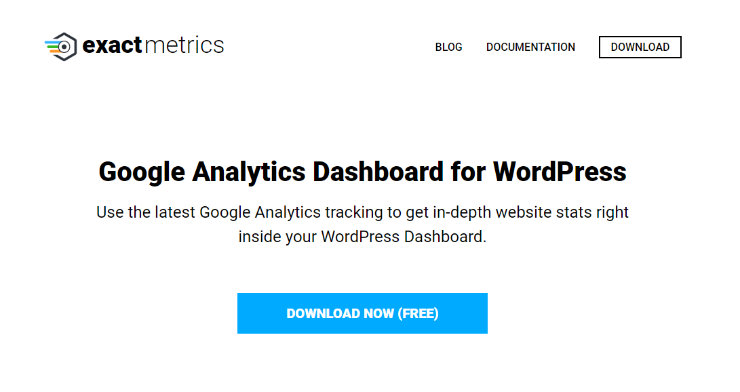



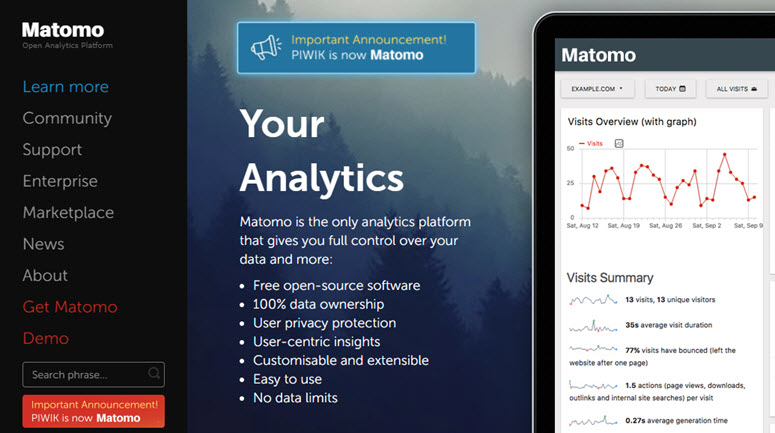



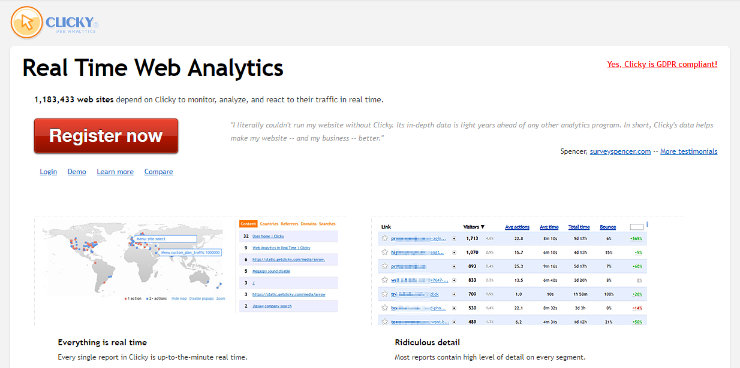
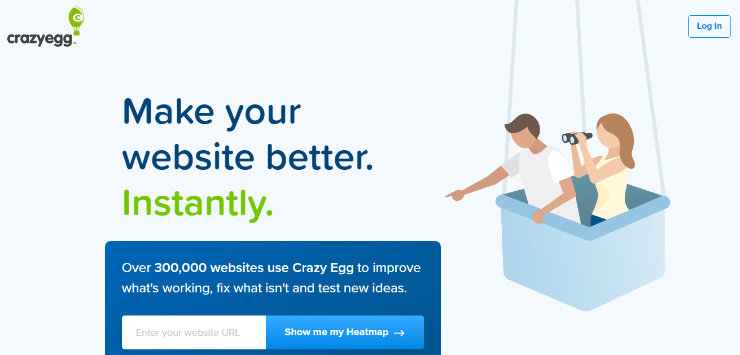
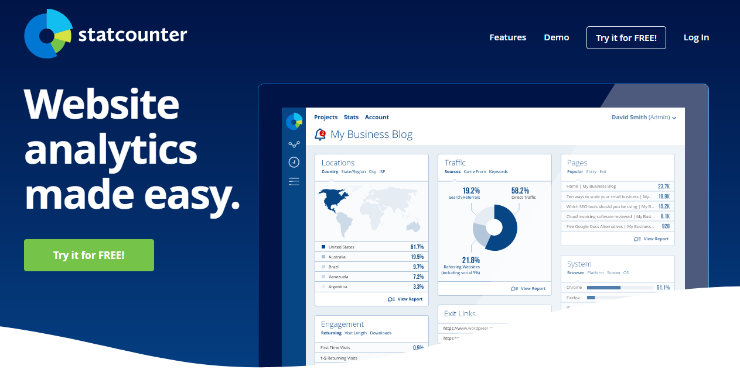
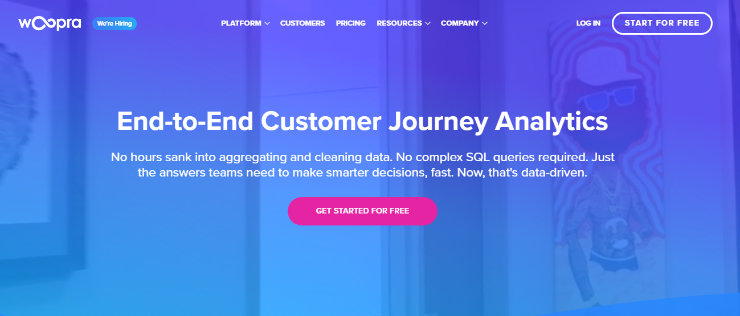

Thank you for the list of the plugins and solutions.
Assuming you tested most of these I wonder if you could help me out determine best solution for my scenario.
I have landing page where the users mostly come through the several AdWords campaigns.
From there they are offered to fill the form or call our number.
We would like to be able to see entire session per user, like in Google Analytics except that we want to see exact time they clicked our Call Us button.
For example:
User come to our site, we gather UTM details from url, user clicks to call us, system should register exact time and store that data so we can track which call belongs to which AdWords campaign.
Is there any plugin or solution that could provide us with that kind of data breakdown?
Thank you.
Thanks for stopping by.
With ANY Google Analytics report, you can choose Minute index as your custom dimension. That way, you can figure out the exact minute the users clicks on your button. Before you do this, make sure to choose the exact date that you want to track.
The minute index takes values from 0 to 1439 (1440 minutes in a day).
See the screenshot here
Hope this helped 🙂
I wont go with monsterinsights until they lower the price. $39, not $99.
The pricing starts at $39 for a single site license….
Monsterinsights is € 199,- for single site! The prices increased a lot.
Strange that Analytify was excluded here.