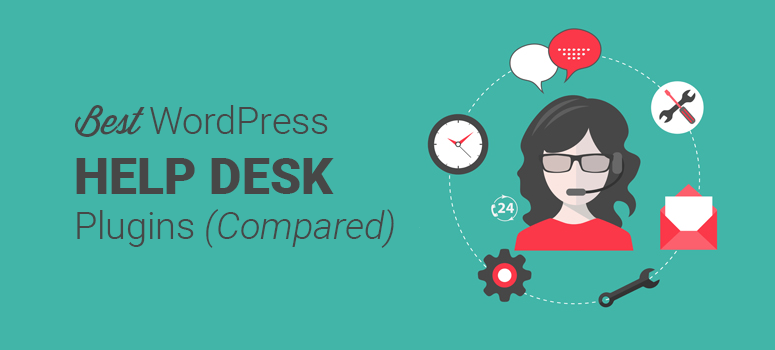
Looking for the best WordPress help desk plugins available? Great idea! When it comes to running a business, customer support is a top priority. Customers are more likely to purchase from you if they know they can count on you for help.
Since we’re helpful too, we’ve compiled a list of the 9 best WordPress help desk plugins for customer support for you. Check out the list below and choose the one that works best for you.
1. Catchers Helpdesk
With features for support managers like ticket statuses, ticket history, and customer profiles, Catchers Helpdesk is a top-notch help desk plugin. Working on a ticket-based system, Catchers Helpdesk even allows you to save common replies as canned responses so that you can save time while being helpful.
The standard version is enough to get you started, but if you want extended capabilities, they have several official addons that can help you out. WooCommerce integration, stats / metrics reports, and additional contact form fields can all be installed via addons to make Catchers Helpdesk all the more powerful.
Looking for only basic capabilities from your WordPress helpdesk plugins? No problem. Catchers Helpdesk has a free version. However, the functionalities are limited, so we recommend buying the premium version (starting at $39).
Get Started with Catchers Helpdesk Today!
2. Knowledge Base
If you’re looking to build a customer support center on your website by way of an extensive FAQ page, or other written resources, then Knowledge Base is the plugin you want.
With its intuitive drag and drop page builder, Knowledge Base makes building an FAQ page, company / product documentation, or resource articles absolutely effortless. It’s also responsive, translation-ready, and regularly updated. Pricing starts at $40.
Get Started with Knowledge Base Today!
3. Help Scout
If you have an entire support team, Help Scout is the way to go. You can keep your team organized with multiple mailboxes for each shared email address. You can also view reports to measure your team’s performance, directly from your WordPress dashboard.
Help Scout has over 50 integrations, not including their own additional developer tools, so you can utilize the Help Scout system with any plugins you already have or wish to get. It also integrates seamlessly with live chat plugins, and stores live chat conversations on the personalized customer profiles for your users.
Online chats not your style? There are plenty of options for phone calls and voicemails as well. Over 50 voicemail services are available out of the box, and can be extended if needed. Phone call logs are also available.
Thanks to over 75 keyboard shortcuts, your team members won’t have to waste time fumbling with their computer mice. Help Scout also has an app for iPhone and Android so you can take your customer support center with you anywhere.
Prices vary depending on which package you choose, but all options start with a 15-day free trial.
Get Started with Help Scout Today!
4. Zendesk
Zendesk is an all-in-one solution to all your help desk plugin needs. With features like support ticket management, live chat functionalities, and phone support; you’ll never need another help desk plugin.
Also, check out these Intercom alternatives (featuring Zendesk).
However, Zendesk isn’t free and requires you to make an account with them to use it. Prices vary depending on which plan you choose. The good news is, you can choose an all-in-one plan that has everything or pick and choose only the features you need. And every option comes with a 30-day free trial.
Get Started with Zendesk Today!
5. WooCommerce Support Ticket System
If you’re already running an online shop with the WooCommerce plugin, then the WooCommerce Support Ticket System plugin is the ideal companion for it. As they’re both made by the same company, the integration is seamless.
The WooCommerce Support Ticket System plugin uses a support ticket system in order to solve user and order dilemmas. And with three different ticket types, you’ll have plenty of flexibility to run your store’s support system your way.
It’s translation-ready, responsive, and starts at $29.
Get Started with WooCommerce Support Ticket System Today!
6. Ah Tickets
At $16, Ah Tickets is definitely one of the most affordable options on this list. It’s works via a ticket-based system and is unique in that it’s built on PHP MVC for use with OOP and Bootstrap 3.x framework, featuring far less CSS.
It’s streamlined, is translation-ready for unlimited languages, and mobile responsive. It integrates with MailChimp and few other alternatives to MailChimp. There’s also a mobile app coming soon, so this is definitely one to keep an eye on.
Get Started with Ah Tickets Today!
7. Awesome Support
Awesome Support is, in a word: awesome. It’s comparable to Zendesk or Help Scout as a SaaS help desk solution, and it’s sold at a price everyone can afford – FREE!
The setup is incredibly easy with the assistance of their setup wizard. You can have your help desk plugin up and running in under 5 minutes after installation and activation. It’s extremely user-friendly, even for beginners, and utilizes the WordPress dashboard and UI wonderfully. If you already know your way around your WordPress Admin area, you’ll immediately feel comfortable using this plugin.
It’s GDPR ready, compatible with Gutenberg, features WooCommerce integration, is translation-ready, and mobile responsive.
With over 25 addons, not counting premium features that can be added on separately, it’s impossible to list everything Awesome Support does in this humble list. We recommend you visit their site to get the full scope of everything you can do.
Get Started with Awesome Support Today!
8. bbPress
From the creators of WordPress, bbPress is a free and open source WordPress forum plugin. It’s lightweight and won’t slow down your website with unnecessary bloat.
Using a forum solution for your help desk, you can give power to your users to solve their own issues. Or, take the reins and answer questions yourself. You’ll have massive flexibility and control.
Get Started with bbPress Today!
9. WP Support Plus Responsive Ticket System
The WP Support Plus Responsive Ticket System plugin made it onto this list because it’s definitely one of the best on the market, and has been for quite some time. Existing users will appreciate its place of honor on this list. However, new users should consider using SupportCandy – it’s by the same developers, does the exact same things, but has additional support for new users.
WP Support Plus Responsive Ticket System allows you to utilize unlimited tickets and an unlimited number of agents. It’s responsive and optimized for performance speed.
With premium addons, you can integrate with Knowledge Base, create satisfaction surveys, export tickets, and so much more.
Get Started with WP Support Plus Responsive Ticket System Today!
We hope this article helped you discover the best WordPress help desk plugins available.
If you liked this article, you might also enjoy our lists of the best WordPress LMS plugins and 24/7 WordPress support services to manage your site.
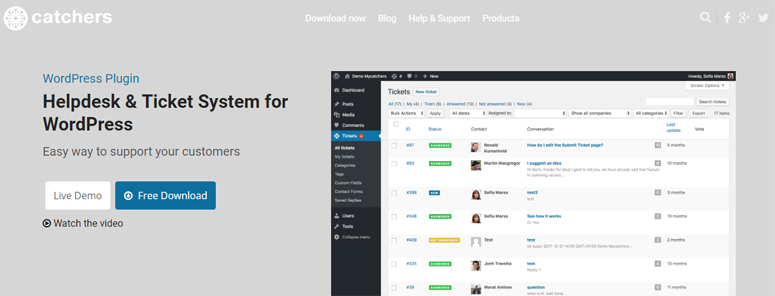

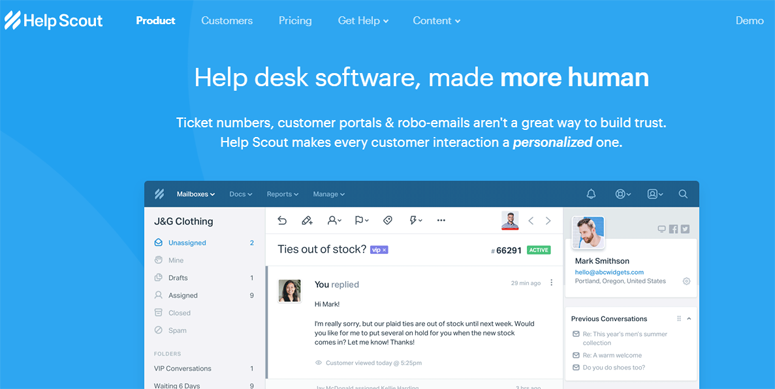

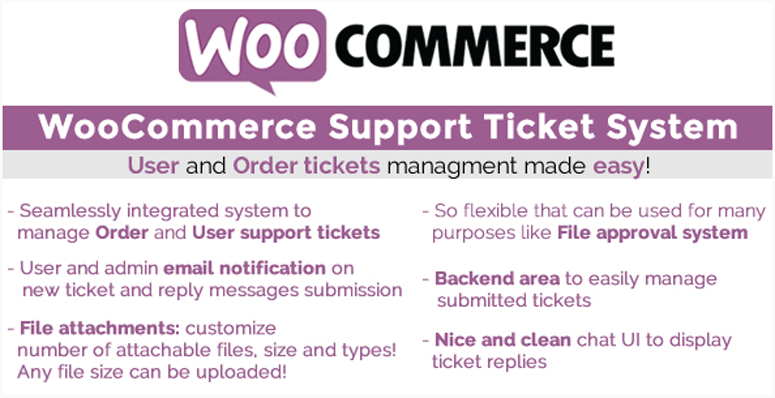
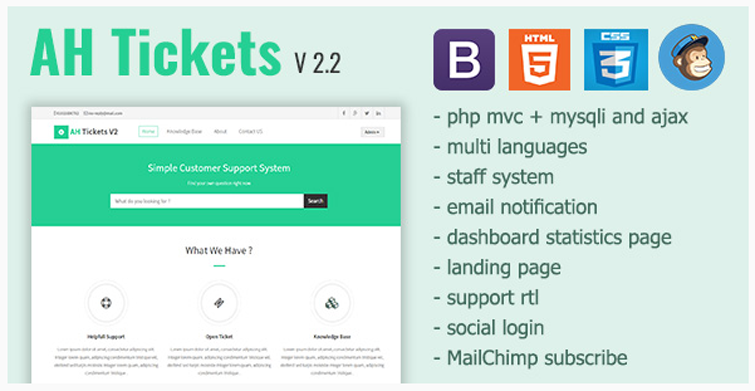
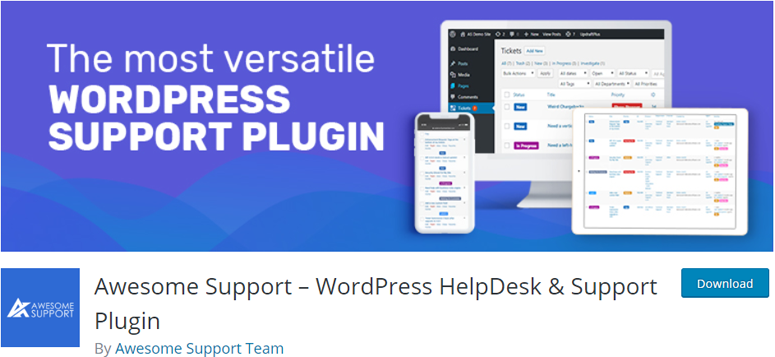



FreeScout is missing in the review
It is a free self-hosted help desk & shared mailbox – clone of Help Scout and Zendesk.
Hello!
I see that the list does not have enough Ticketrilla. This plugin is used by developers of WordPress themes and plugins. Its main feature is that the client receives support directly on its website.
How about JS Support? Nice looking dashboard, has anyone reading here used it?
Thank you for curating this list of the best plugins for ticketing system, really helped me save some time while working on a client project.
Thanks again.
Good to know, Arun 🙂
Hello, I feel WSDesk should be part of this list. It has one of the best UX with a number of automation features like auto-suggession, canned replies, triggers etc.
That’s a great addition to the list, Raji!