
Are you getting started with a new website? Looking for a cheap hosting service that comes under your budget? When you’re starting out with a new website, it’s often advised to choose a cheap hosting (also known as shared hosting) plan.
From 1-click installers to website builders, often shared hosting plans come with all the essential features you’ll need to get your website up and running. Since there’re dozens of cheap hosting providers out there, choosing the best cheap hosting service can be a daunting task.
Let’s take a look at the top 8 cheap hosting providers. We’ll also help you choose which one is the best fit for your needs.
About Our Cheap Hosting Review Process
We know that finding the right shared hosting service for your site can be intimidating.
Indeed, it’s not practical for you to test every single hosting solution to find the best cheap hosting service available. To save you time, we’ve signed up with all the most popular hosting solutions on the market and conducted a few tests on them.
Here’s what we did to help you easily choose the best shared hosting service:
- Signed up with top cheap hosting companies on the market
- Created a test WordPress site
- Mirrored an actual live site environment on those test accounts by installing a WordPress theme and adding dummy content, including images
- Conducted a few different speed tests to see how the site would perform and recorded the test data.
Let’s get straight to the top cheap hosting companies starting with #1 on our list.
 1. Bluehost
1. Bluehost
- Load time: 689 ms
- Uptime: 99.99%
- Support: 9/10
- Website: Bluehost.com
Bluehost is one of the best cheap hosting providers on the market. Bluehost is officially recommended by WordPress.org. Powering over 2 million websites all around the world, their shared hosting plans come with all the features you could ever ask for.
Every website hosted at Bluehost is given a free domain name, free SSL, and 1-click WordPress install. They also let you try their hosting service risk-free for 30 days.
Who is it for? – If you’re starting out with a new WordPress blog or website, then Bluehost is the best choice for you. Unlike other cheap hosting services, Bluehost provides a great onboarding experience.
Pricing: Regular price starts at $7.99 per month.
Special offer: Our users pay $2.75 per month. (65% off + free domain name and SSL)
 2. SiteGround
2. SiteGround
- Load time: 649 ms
- Uptime: 99.98%
- Support: 10/10
- Website: SiteGround.com
If you’re looking for a reliable shared hosting service that doesn’t compromise on speed, then look no further than SiteGround. SiteGround’s shared hosting plans are suitable for websites with 100,000 monthly visitors or fewer.
With a shared hosting plan, you’ll get all the essential features you need to get your website up and running, including a free website builder, free SSL / HTTPs, free CloudFlare CDN, and free daily backup.
You’d like to check out these hosting comparisons between,
- SiteGround vs GreenGeeks
- SiteGround vs InMotion Hosting
- SiteGround vs HostGator
- SiteGround vs A2 Hosting
- SiteGround vs DreamHost
- SiteGround vs WP Engine
- SiteGround vs iPage
- SiteGround vs Liquid Web
Who is it for? – If you’re after a fast shared hosting service that offers proactive security and 99.99% uptime, then SiteGround is the right choice for you.
Pricing: Regular price starts at $11.95 per month
Special offer: Our users pay $3.95 per month (67% off)
 3. HostGator
3. HostGator
- Load time: 691 ms
- Uptime: 99.96%
- Support: 10/10
- Website: HostGator.com
Want an easy and affordable hosting service that comes under your budget? Whether you want to build a personal blog or build a small business website, then HostGator is the perfect choice for you.
Some of the great features of HostGator’s shared hosting plans are:
- Website builder with no limits: Unlike other shared hosting providers, HostGator offers you a full-featured website builder with every shared hosting plan.
- Excellent documentation: Getting started with HostGator is super easy thanks to their extensive documentation which includes over 500 video tutorials.
- 24/7/365 support: HostGator offers support via telephone, live chat, and email around the clock.
Who is it for? – If you want a vast array of hosting tools to get your site up and running, then HostGator is your best choice.
Pricing: Regular price starts at $6.95 per month.
Special offer: Our users pay $2.78 per month (60% off + free SSL)
4. Hostinger
Without a doubt, Hostinger is one of the best cheap hosting providers on the market that offers low-budget hosting plans, starting at $0.80 per month. More than 30 million people around the globe have been using Hostinger services.
Best of all, Hostinger has deployed servers in 7 different regions around the globe: UK, US, Brazil, Netherlands, Singapore, Indonesia and Lithuania (coming soon).
Whenever you need assistance, you can rely on their customer success team, which is available 24/7 via live chat.
Who Is It For? – Hostinger is perfect for bloggers and site owners who need a cheap yet reliable web hosting service.
Pricing: Regular pricing starts at $7.99 per month
Special offer: Our users pay $0.80 per month
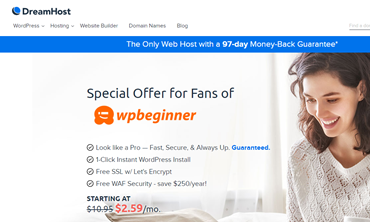 5. Dreamhost
5. Dreamhost
- Load time: 445 ms
- Uptime: 99.90%
- Support: 7/10
- Website: Dreamhost.com
DreamHost is one of the most popular cheap hosting providers on the market. They’re an officially recommended hosting provider by WordPress.org.
No matter what your web hosting needs are, DreamHost has the right plan for you. They also offer an unmatched 97-day money-back guarantee, so you can give DreamHost a try, risk-free.
Who is it for? – If you need an affordable hosting provider that gives you fast SSD storage and risk-free hosting, then DreamHost could be your best choice.
Pricing: Regular price starts at $10.95 per month
Special offer: Our users pay only $2.59 per month (Free SSL + 76% off)
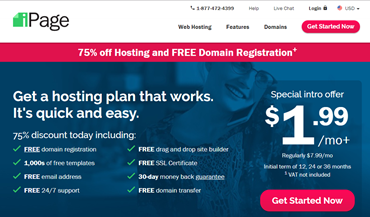 6. iPage
6. iPage
- Load time: 2.60 s
- Uptime: 99.98%
- Support: 8/10
- Website: iPage.com
iPage is the most affordable hosting service provider in the shared hosting vertical. Originally started in 1998, iPage now serves over 1 million websites between 2 data centers in the U.S.
iPage is also an EPA green power partner, meaning the data centers and web servers are powered by wind energy, reducing their carbon footprint. Their documentation is pretty straightforward and helps walk you through every aspect of web hosting.
Who is it for? – If you’re looking for a low cost reliable hosting service on the market, then look no further than iPage Hosting.
Pricing: Regularly $7.99 per month
Special offer: Our users pay $1.99 per month (75% off + free domain name and SSL)
 7. GreenGeeks
7. GreenGeeks
- Load time: 697 ms
- Uptime: 99.92%
- Support: 9/10
- Website: GreenGeeks.com
GreenGeeks is world’s #1 green energy web hosting provider. GreenGeeks puts back 3 times the power they consume into the grid in the form of renewable energy.
They offer some of the best speed technologies such as PowerCacher and free CloudFlare CDN integration to speed up your site. Some of the advantages of hosting with GreenGeeks are SSD storage, unlimited websites hosting, and email accounts.
Who is it for? – If you’re looking for a cheap web hosting service provider that’s committed to the environment, then GreenGeeks is your best choice.
Pricing: Regular price starts at $9.95 per month
Special offer: Our users pay $2.95 per month (Free domain name + 70% off)
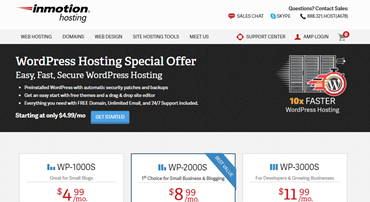 8. InMotion Hosting
8. InMotion Hosting
- Load time: 982 ms
- Uptime: 99.91%
- Support: 9/10
- Website: InMotionHosting.com
Get started with InMotion Hosting »
InMotion Hosting is one of the most reliable shared hosting companies that offers a lot of desirable hosting features.
They provide the latest technology for a smooth and fast web experience, like SSD storage, PHP 7, and custom server caching. They also give you a choice of data centers, free automated backups, and 24/7 US-based in-house support.
Who is it for? – If you want to manually choose the data center for your website, then InMotion Hosting is your best bet. They also offer industry leading 90-day money back guarantee and free data backup.
Pricing: Regular price starts at $7.99 per month
Special offer: Our users pay only $4.99 per month (37% off + free domain name)
Read our InMotion Hosting review >>
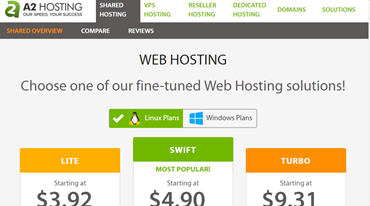 9. A2 Hosting
9. A2 Hosting
- Load time: 1.28 s
- Uptime: 99.90%
- Support: 9/10
- Website: A2hosting.com
A2 Hosting is one of the best developer-friendly hosting services on the market. Unlike most cheap hosting services, A2 Hosting comes with 2 great operating system options: Linux and Windows. It lets you install your preferred website script with 1 click, including WordPress, Joomla, and Drupal.
What makes A2 Hosting special is that they offer an anytime money back guarantee. If you’re not fully satisfied with their hosting, you can cancel your account within 30 days for full refund. After the first 30 days, you’ll be eligible for a prorated refund for any unused services.
Who is it for? – If you want the flexibility of choosing between 2 operating systems, then go for A2 Hosting. Plus, they also come with a prorated refund for unused services.
Pricing: Regular price starts at $7.99 per month
Special offer: Our users pay only $3.92 per month (50% off)
Choosing the Best Cheap Hosting – Understanding Different Hosting Options
Before you choose a web hosting plan, it’s worth taking a moment to examine the different types of hosting options available and how they differ from cheap hosting.
What is Cheap Hosting (Shared Hosting)?
Shared hosting is a web hosting setup that allows you to share your server resources with other websites that’re hosted on the same server. In a shared hosting setup, hundreds of websites are hosted on the same server, sharing resources like RAM, CPU, and disk storage.
This is how hosting companies can still profit while selling you hosting space at a minimal price.
Let’s take a look at when shared hosting is the best choice for your site:
- You’re getting started with a new website and expect a low traffic volume.
- You don’t mind sharing server resources with other sites as long as you can operate your own site smoothly and safely.
- You want the cheapest hosting plan for your site.
As your website grows, you may need more control and flexibility over your hosting server. In that case, you can easily upgrade your shared hosting to VPS or Dedicated Server hosting.
Let’s take a quick look at these 2 hosting services and how they differ from shared hosting.
Shared Hosting vs. VPS (Virtual Private Server) Hosting
VPS is basically an independent partition of a physical server. Hosting providers create multiple virtual partitions of one physical server, giving you more control over your server at a lower cost than dedicated server hosting.
In case you’re wondering, here’re the main differences between shared and VPS hosting:
With a shared hosting plan, hosting providers have a script to limit the resources of each client so that no one is using up all the resources. With VPS hosting, while you’ll still be sharing resources with other clients, you’ll get a much more stable server hosting environment with little to no fluctuation in the resources available.
VPS hosting is scalable, meaning your hosting provider can adjust the amount of server space allocated for your site as your traffic grows.
Shared Hosting vs. Dedicated Server Hosting
With a dedicated server, you get a complete server for your sole use. Unlike shared hosting servers, as you’re not sharing any resources with other websites, you’ll get much more control over its configuration and overall operating environment.
Not every website requires all the bells and whistles offered by dedicated server hosting. Below are a few instances when you need to start using dedicated hosting for your site:
- Your website is rapidly gaining traction among your audience and you believe you’ll soon outgrow your existing hosting environment.
- You want enhanced security features that’re available only with a dedicated server hosting plan.
- You need an IP address that you don’t want to share across other websites.
Factors to Consider When Choosing a Shared Hosting Provider
The web hosting market is a competitive space. In order to stay ahead of the curve, hosting companies offer tons of perks to customers and promise a reliable uptime, even with shared hosting. If you’re wondering what factors you should consider when choosing a cheap hosting provider, then take a look at the list below:
- Uptime guarantee
- Load time
- Features
- Technical Support
1. Uptime Guarantee
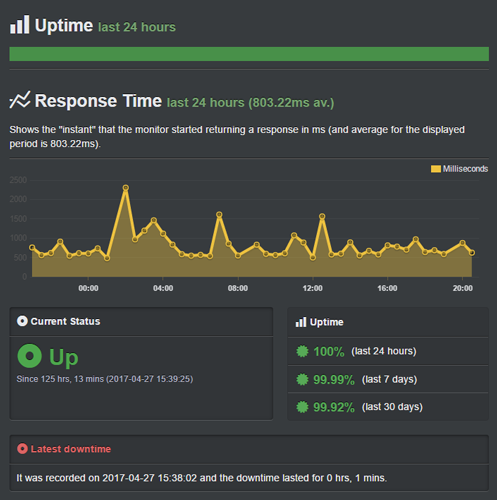
When choosing a cheap hosting service provider, you’ll need to choose the one that offers maximum uptime. Before you jump in, be sure to pay attention to the guaranteed uptime percentage. You can’t expect your host to provide a 100% uptime guarantee, but anything below 99.9% is unreliable.
Some hosting providers offer a refund if they fail to meet their uptime guarantee. However, that doesn’t cut it because even if your site goes down only for a second, it’s going to cost you money.
A downtime can happen due to:
- Security threats
- Hardware failures
- Natural disaster
- Human error
- Backup disk corruption
- Power outage
Your hosting providers don’t have control over many factors that can cause downtime. However, be sure to choose a provider that guarantees at least 99.9% uptime.
2. Load Time
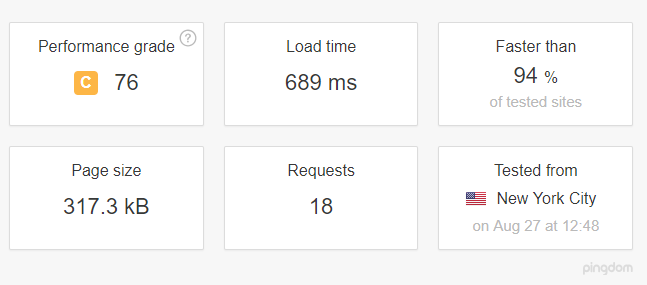
Load time or speed is one of the most critical elements you’ll need to consider when choosing your cheap hosting service. Google continues to emphasize page speed in their algorithm, and if your site takes more than 3 seconds to load, your visitors will likely abandon your site.
While you can find a lot of tips and tricks to boost your website’s speed, they’re not going to work out if you’re hosted on a server that compromises on speed.
Now, that doesn’t necessarily mean you should choose an expensive hosting plan for your site. A lot of hosting companies offer cheap hosting with blazing fast page speed.
To test the speed of different popular hosting services, we’ve created a test site on these hosts with a default WordPress theme installed on it and conducted speed tests with 2 tools: Pingdom and Load Impact.
3. Features
Hosting may not be your area of expertise but, as a website user, it’s important to have a clear idea about what hosting features you should expect as standard from the outset.
Let’s start drilling into detail and look at the different features you can get from a cheap hosting provider.
1-click script install: 1-click script install is a standard feature you can expect from any qualified cheap hosting providers. It helps you easily install website scripts like WordPress, Joomla, etc. with just a single click on your host without forcing you to be technically inclined.
Website builder: Website builder is another standard feature you can expect from your cheap hosting provider. Keep in mind that not all the website builders offered by different providers are created equal. Some web hosting companies simply have a white-labeled partnership with site builders like Weebly, while others offer you a custom-built site builder.
If you want to build a website with a site builder, it’s worth taking a moment to examine the features these builders offer you. For example, some let you simply create a basic website with ease whereas others even let you launch an eCommerce store and help you start selling your products.
The key is to analyze if your hosting provider gives you the right set of features you’ll need from their site builder.
Control panel: A control panel is a web-based interface offered by your hosting provider to manage your hosting account, including website files, email hosting, domain name, and a lot more. Before choosing cheap hosting for your site, you’ll need to understand how your web host lets you manage your hosting account. The most popular control panel is cPanel, but some web hosting companies offer a custom-built control panel to make it easy to access your website’s hosting account.
Domain limits: Cheap web hosting services are often priced on the basis of the number of domains you can use on it. With a higher plan, you can use unlimited domain names.
Email hosting: Just like domain names, some hosting providers set a limit for the number of email addresses you can set up with your domain name.
Disk space and bandwidth: Shared hosting plans often come with unlimited disk space and bandwidth. Even though the plans are often advertised as unlimited or unmetered disk space and bandwidth, they’re not actually unlimited. It simply means unlimited usage based on the Terms of Services of your hosting provider.
Keep in mind that when you create a shared hosting account, you’ll need to fully comply with the Terms of Services of your host, and you’re allowed to use only the resources that are required to operate a small website.
Free marketing offers: Some cheap web hosting companies like HostGator gives you AdWords and Bing credits worth $100 that you can use to promote your online business.
Free domain: Many web hosting companies allow you to claim a domain name for free when purchasing a hosting account. Aside from allowing you to save the domain registration fee, claiming a free domain name also makes it easy to manage both your domain and hosting under a single panel.
4. Technical support
You never know when you’re going to need technical support for your web hosting server. As your visitors expect your site to be up around the clock, you’ll need to ensure that your hosting provider offers 24/7 support with your hosting plan.
A few things you’ll need to consider are:
- Support modes: Ensure whether your hosting provider offers free support via live chat, phone, and email throughout the day.
- Response time: Understand the average response time and the average time it takes to get your support request resolved.
- Documentation: Having an extensive documentation is compulsory. With a great knowledge base, you don’t have to waste your time on live chat because, in most cases, you can get issues sorted out on your own.
Lastly, it’s important to know that if your selected hosting provider isn’t worthy, you can always migrate to a new host.
Recap: Best Cheap Hosting Companies
After our cheap hosting review, we’ve found that Bluehost offers the best cheap hosting plans on the market. They offer different pricing plans that perfectly fit your needs, regardless of the size of your business. Whether you want to build a hobby website or a new home for your online business, you’ll find their hosting plans reasonable.
Bluehost makes it super easy to get your website up and running by offering a free domain name. Aside from cost savings, it enables you to manage both the domain and hosting under the same account.
If you’re looking for a host that offers robust performance, uptime, and a complete set of features at a fair price, then Bluehost is for you!
| WordPress Hosting | Cost | Money Back | Load Time | Uptime | Support |
|---|---|---|---|---|---|
| 1. Bluehost | $2.75/mo. | 30 days | 689 ms | 99.99% | 10/10 |
| 2. SiteGround | $3.95/mo. | 30 days | 649 ms | 99.98% | 10/10 |
| 3. HostGator | $2.78/mo. | 45 days | 691 ms | 99.96% | 10/10 |
| 4. Hostinger | $0.80/m. | 30 days | - | 99.90% | 7/10 |
| 5. Dreamhost | $2.59/mo. | 97 days | 445 ms | 99.90% | 7/10 |
| 6. iPage | $1.99/mo. | 30 days | 2600 ms | 99.98% | 8/10 |
| 7. GreenGeeks | $3.49/mo. | 30 days | 697 ms | 99.92% | 9/10 |
| 8. InMotion Hosting | $3.49/mo. | 90 days | 982 ms | 99.91% | 9/10 |
| 9. A2 Hosting | $3.92/mo. | 30 days | 1280 ms | 99.90% | 9/10 |
FAQs
Having helped thousands of users to set up their websites, we’ve found that people ask the same questions again and again. This is why we’ve compiled a list of frequently asked questions, so you can find the best cheap hosting service for your site.
What’s shared hosting / cheap hosting?
Shared hosting is the cheapest hosting option available and comes with all the essential features you’ll need to get your website up and running.
Is shared hosting safe?
Shared hosting gives you a secure environment to build and grow a small website. Some shared hosting plans also give you a dedicated IP address and SSL certificate which grants access to your site any time you need and provides a secure connection.
How can a web hosting company offer cheap hosting without compromising on quality?
With shared hosting, server resources like RAM, CPU, and disk storage are shared with other sites that’re hosted on the same server. This is how hosting companies keep the costs low without compromising on quality.
Typically, how much does it cost to purchase a shared hosting plan?
Hosting companies often advertise a huge discount for the initial term. But, normally, a shared hosting plan will cost around $100 per year. As you site grows, you can upgrade your hosting to higher hosting options like VPS or dedicated server for handling more traffic.
Do I need to have a domain and hosting from the same provider?
Not necessarily. You can get a domain and hosting from different providers. Some hosting providers allow you to register a domain name for free when purchasing a hosting account, which makes it easy to set up a blog from the ground up.
Alternatively, you can buy a domain name from a domain registrar. In the long run, buying a domain name from a domain registrar will be profitable for you because the domain renewal cost will be low.
Do I need to get a hosting addon?
No. Hosting companies often try to upsell hosting addons when you subscribe to a hosting plan. You can uncheck those addons before making the payment for your shared hosting to save money. When you’re just starting out with a new site, you won’t need those addons. However, you can always purchase those addons later if you find them useful.
Does shared hosting really offer unlimited resources?
Hosting companies often advertise to offer unlimited/unmetered bandwidth and disk space.
When they claim to offer unlimited/unmetered resources, they mean “unlimited” based on their terms of service. Their terms of service require you to use the resources for running a website under normal site operation condition. That means there’re still usage restrictions.
However, in most cases, you won’t find any issues with their bandwidth and disk space.
What happens when my site outgrows the initial plan?
If you exceed usage, you’ll likely receive an email from your hosting provider to reduce it. If you find frequent outage, it’s best to upgrade to a higher plan so you can create a stable hosting environment for your site.
Why does hosting support matter?
You never know when you’re going to get into trouble in terms of hosting.
In fact, just because a web hosting provider has a satisfactory uptime score, doesn’t necessarily mean your site will be 100% secure and up around the clock. For example, if you’re on a shared hosting server, your site may have an impact on how other websites hosted on server consumes the resources.
When you find any issues with your hosting server, you’ll want to contact your hosting provider instantly and get it resolved in no time. It can only be done if your hosting provider has a good track record of resolving support requests with no trouble.

