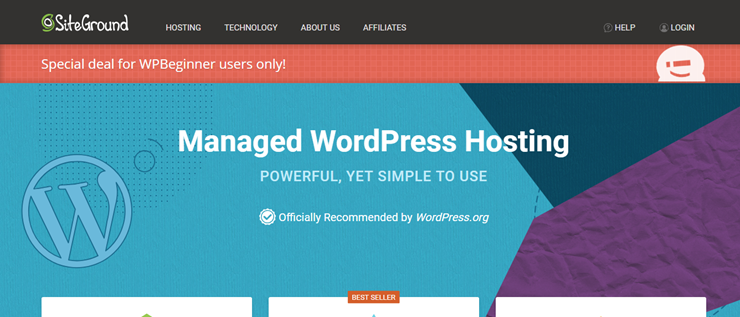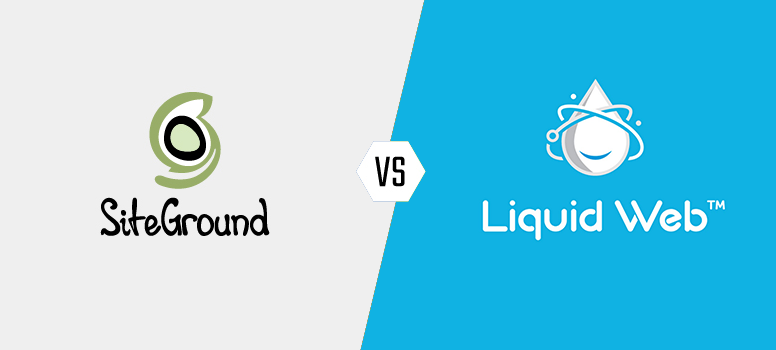
Are you looking for the best managed WordPress hosting provider? Liquid Web and SiteGround are 2 of the most popular WordPress hosting companies available on the market. But which is truly the best choice: Liquid Web or SiteGround?
Choosing the wrong web hosting provider could hurt your search rankings and business. That’s why we’ve written an UNBIASED web hosting comparison between Liquid Web and SiteGround, so you can decide which one is the best option for your site.
Let’s take a look at our head-to-head comparison of Liquid Web vs. SiteGround.
SiteGround vs. Liquid Web – Overview
SiteGround is an officially recommended web hosting provider by WordPress.org. They offer a wide variety of hosting options, including shared, WordPress, WooCommerce, VPS, and Dedicated server hosting.
To provide a superior website experience to your visitors, they run data centers across 3 continents: North America, Europe, Asia. Best of all, they let you choose your preferred data center for your websites when signing up for their web hosting services.
They also offer the latest speed technologies and ensure proactive security on their web hosting servers.
Liquid Web is one of the most popular managed web hosting companies on the market. Their hosting options are optimized for popular apps, including WordPress, WooCommerce, premium business email, and more.
Unlike other managed hosting companies, they give you full access to their servers. Plus, they own and operate their data centers, which means you won’t hear them pointing fingers at other providers.
SiteGround vs. Liquid Web – Page Speed and Uptime
Without a doubt, speed and uptime are the most important factors you need to consider when choosing a web host.
To test whether Liquid Web and SiteGround actually live up to their hype, we decided to analyze their page speed and uptime guarantees by signing up with each of them and creating 2 test sites.
To mirror the live environment on our test sites, we installed a WordPress theme and published dummy content along with some images.
Then, we conducted a few different experiments on these test sites with the following tools:
- Pingdom: To analyze the website speed.
- Load Impact: To monitor how these hosting servers handle a traffic surge during a peak load time.
- Bitcatcha: To determine how these hosting servers perform from 8 different geographical locations.
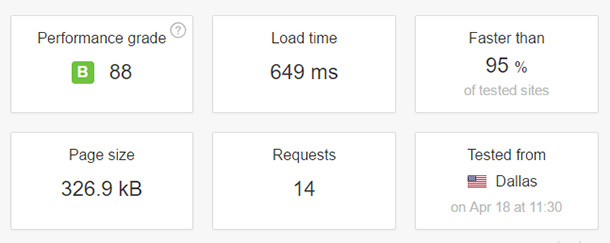
According to the Pingdom speed test, our SiteGround test site took 649ms to load when tested from Dallas, Texas. That’s faster than 95% of all tested sites.
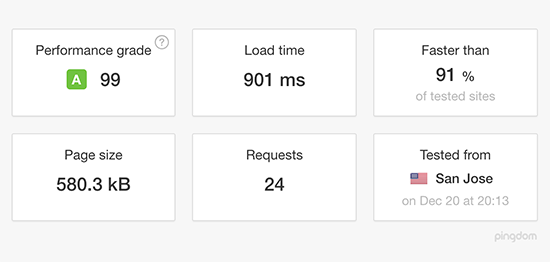
Liquid Web, on the other hand, took 901ms to load, which is faster than 91% of all tested sites.
After our Pingdom test, we tested the sites with Load Impact to see how these servers would handle a traffic surge during peak load time.
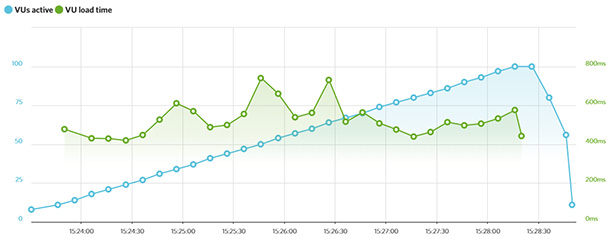
From the chart, you can see that there were some spikes when there were around 50 users at a time on our SiteGround site. That means the website slowed down for a few moments, and then it reverted after a few seconds.
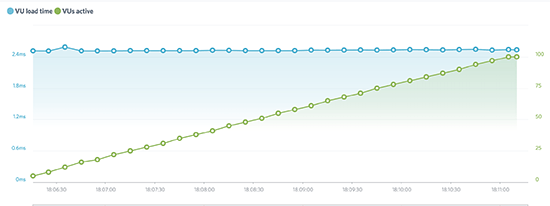
Unlike SiteGround, Liquid Web performed consistently throughout the test. The number of live visitors on the site didn’t have an impact on the server’s performance.
We also used Bitcatcha to record the server response times of our hosting servers from 8 different geographical locations: New York, Los Angeles, London, Brazil, India, Singapore, Japan, and Australia. The speed for each location was measured 3 separate times, and then the results were averaged.
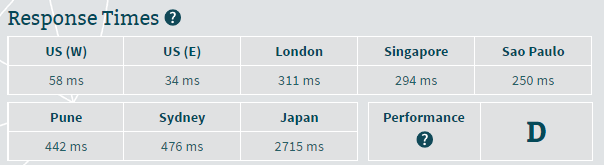
According to Bitcatcha, our SiteGround test site was rated D; whereas the Liquid Web site was rated C+.
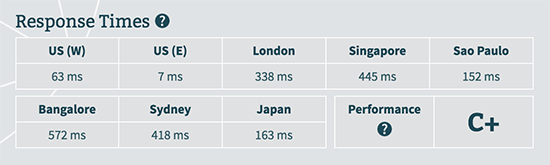
Winner: SiteGround
SiteGround vs. Liquid Web – Ease of Use
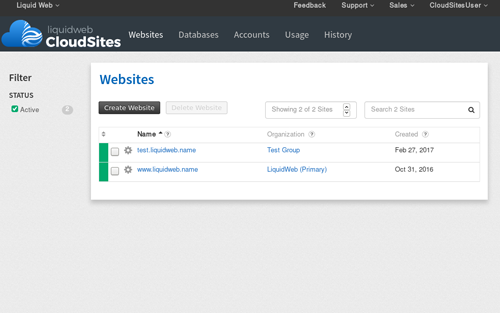
With every Liquid Web plan, excluding managed WordPress hosting, you’ll get access to cPanel/WHM or Plesk.
With Liquid Web’s managed WordPress hosting plan, you’ll get access to iThemes Sync Pro.
iThemes Sync Pro lets you monitor uptime, downtime, and SEO statuses of your website from a single location for all your sites. It even helps you control what your clients see in WP-admin.
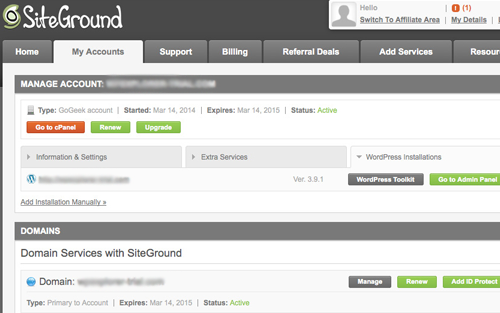
SiteGround, on the other hand, allows you to manage your website and hosting account with cPanel.
They also offer dozens of 1-click installers for popular website scripts such as WordPress, Joomla, and Drupal. To ensure you can quickly build a website without having to hire a developer, you’ll also get access to a drag and drop builder with every plan.
Winner: It’s a tie
SiteGround vs. Liquid Web – Features
SiteGround’s target customer base is entry-level users, whereas Liquid Web is primarily geared towards enterprise-level websites with a significant amount of traffic.
That also means that SiteGround’s features are targeted towards their ideal customer base: newbie website owners and publishers. With SiteGround, you can find all the essential features you’ll need to get your site up and running, such as unmetered bandwidth, unlimited email accounts, unlimited SSD storage, site backups, and more.
They also offer geeky advanced tools like PCI-compliant servers and 1-click Git repo creation.
When it comes to features, Liquid Web blows SiteGround out of the water. Let’s take a look at a few unique features offered by Liquid Web:
Automatic plugin updates: Most managed WordPress hosting providers offer automatic core updates. Liquid Web stays ahead of the curve by offering automatic plugin updates as well.
Stencil: If you’re a developer who’s used to creating multiple websites with same plugins and themes, you can save time by using Stencil. It automates the process of building a site, so you don’t have to manually install the same themes and plugins one-at-a-time on every site.
Image compression: With built-in page compression, you can boost your site speed.
Winner: Liquid Web
SiteGround vs. Liquid Web – Support and Documentation
Both SiteGround and Liquid Web provide 24/7 support via phone, email, and live chat.
Their extensive documentation guides you through every aspect of building a website from the ground up using their web hosting plans.
Winner: It’s a tie
SiteGround vs. Liquid Web – Pricing
The regular pricing for SiteGround’s shared web hosting starts at $9.95 per month. We’ve negotiated a deal with SiteGround, so IsItWP users only have to pay $3.95 per month.
The pricing for Liquid Web’s managed WordPress hosting starts at $99 per month, which is quite a lot when you’re just starting out. Fortunately, we’ve also negotiated a deal with Liquid Web to provide 69% off for IsItWP users’ first 3 months. That’s fully managed WordPress hosting for as low as $21.39 per month.
But, if you’re looking for a truly affordable hosting solution, SiteGround is the better choice.
Winner: SiteGround
Recap – SiteGround vs. Liquid Web
We found that SiteGround is a better WordPress hosting service for beginners than Liquid Web. Unlike Liquid Web, SiteGround offers hosting plans for all sizes and budgets. Liquid Web is best suited for enterprise-level websites that attract significant volumes of traffic.
SiteGround’s WordPress hosting comes with all the essential features you need to get your WordPress site up and running. With a higher level WordPress hosting plan, you’ll get advanced features, including PCI-compliant servers, pre-installed Git, and faster servers.
Liquid Web’s managed WordPress hosting provides automatic WordPress plugin updates. Despite being a fully managed WordPress hosting provider, they give you access to both the database and server connected to your account.
Here are some other hosting comparisons:
- SiteGround vs GreenGeeks
- SiteGround vs InMotion Hosting
- SiteGround vs HostGator
- SiteGround vs A2Hosting
- SiteGround vs DreamHost
- SiteGround vs iPage
We hope this article helped you find the best managed WordPress hosting provider for your needs. If you liked this article, check out our complete SiteGround review or our full Liquid Web review.