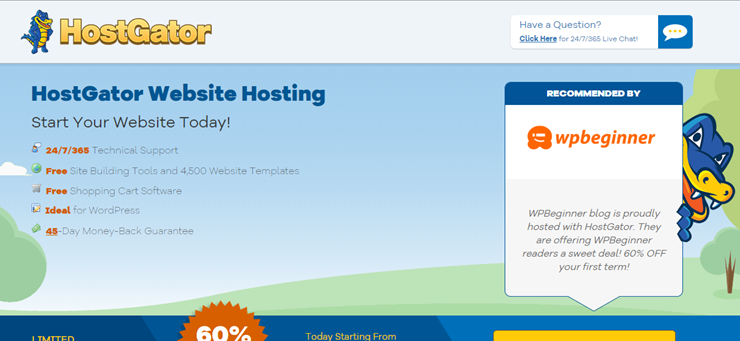Looking for the best WordPress hosting provider? Are you trying to decide between HostGator and WP Engine? Both HostGator and WP Engine allow you to host your WordPress website with ease. While HostGator offers a few different hosting options, including cloud WordPress hosting; WP Engine is a completely WordPress-centric managed hosting provider.
In this article, we’ll provide a head-to-head comparison between WP Engine and HostGator so you can decide which one is the right solution for your budget and needs.
HostGator vs. WP Engine – Overview
HostGator is one of the most popular hosting providers on the market. It was founded in 2002 and is currently powering over 8 million websites from all around the world.
HostGator offers a wide variety of hosting options, including WordPress cloud hosting. WordPress cloud hosting is specifically optimized for running WordPress sites, and it speeds up your hosting performance by 2.5 times faster than a shared hosting platform. With HostGator, you can try out their hosting services risk-free for 45 days. If you’re not fully satisfied, you can request a full refund.
WP Engine, on the other hand, is one of the best managed WordPress hosting providers. They’re one of the first companies to offer WordPress-centric managed hosting solutions. They boast an impressive customer list including Yelp, Asana, National Geographic, PBS, and MyFitnessPal.
Whether you’re running a personal blog, or an enterprise-level business with off-the-chart growth, you’ll find the perfect hosting option with WP Engine.
Both are PCI compliant web hosting companies.
HostGator vs. WP Engine – Speed and Uptime
Speed and uptime are the most important factors you need to consider when choosing a web host. Almost every hosting provider guarantees super fast website speed and high website availability. To test whether HostGator and WP Engine actually live up to their hype, we decided to analyze their page speed and uptime guarantees by signing up with each them and creating 2 test sites.
To mirror the production environment on our test sites, we installed WordPress, added dummy content, and uploaded some images.
We conducted a few different experiments on these test sites with the following tools:
- Pingdom: To monitor the page load time of our websites.
- Load Impact: To analyze how the servers handled a traffic surge on our sites during a peak load time.
- Bitcatcha: To figure out how the servers would perform from 8 different geographical locations.
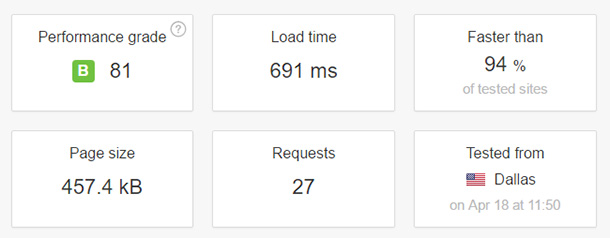
According to Pingdom, our HostGator test site took 691ms to load when tested from Dallas.
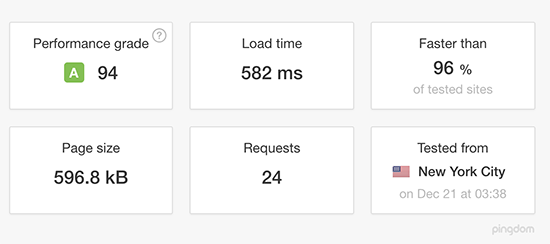
However, our WP Engine test site only took 582ms to load, which is faster than 96% of all tested sites.
After the Pingdom test, we analyzed whether the hosting servers could survive a traffic surge with a tool called Load Impact. We sent some virtual users to our sites and gradually built up to 100 visitors at a time to see how the servers would perform.
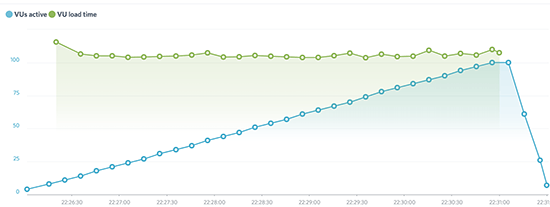
From our test, it’s evident that the number of live visitors doesn’t have any negative impact on WP Engine site.
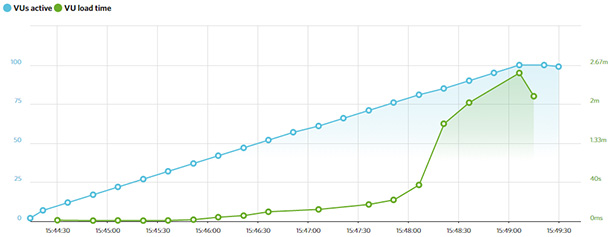
Whereas our HostGator site responded quickly until there were about 80 visitors at a time. As traffic grew, it started to slow down slightly.
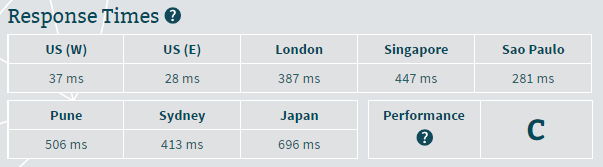
According to our Bitcatcha test, our HostGator server responded in less than a second throughout the globe. The overall performance was graded C by BitCatcha, whereas WP Engine was graded A by BitCatcha.
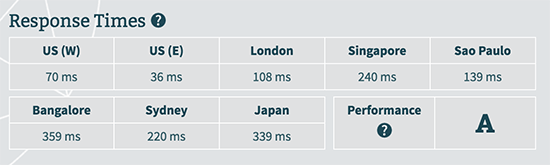
Winner: WP Engine
HostGator vs. WP Engine – Ease of Use
Since WP Engine is a managed WordPress hosting solution, you can rest assured that your server will be optimized for high performance without having to handle the technicalities of server optimization. That means you’ll have peace of mind while focusing on what you’re really good at: publishing content and marketing it.
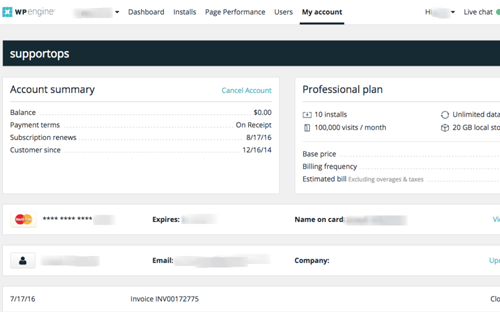
On the flip side, the WP Engine platform runs a bit differently from a traditional WordPress hosting platform. For example, you’re not allowed to install any performance or security plugins to speed up your site because they have in-built solutions for performance and security.
In fact, there’s a bit of learning curve to tackle before you can use WP Engine.
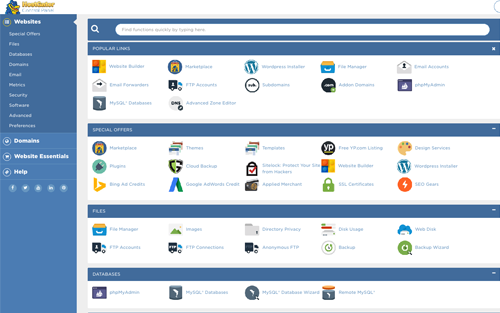
On the other hand, HostGator plans let you host your website any way you want. There’re no plugin restrictions, unlike WP Engine. All HostGator’s hosting plans come with cPanel for managing your hosting files and account. Since it’s not a WordPress-specific solution, you can build any type of website with HostGator.
Their 1-click installer makes it easy to install your preferred web hosting software.
Winner: HostGator
HostGator vs. WP Engine – Features
HostGator is primarily geared towards beginner-level users, so you can expect all the essential features beginners need to kick off a website; including unmetered bandwidth, 1-click installers, a website builder, free marketing credits worth $200, etc.
With their starter shared hosting plan, you can host 1 website and, with a slightly more expensive plan, you can host unlimited websites.
Conversely, WP Engine offers everything you need to streamline your WordPress development, marketing, and migration needs. Let’s take a look at their unique features:
- Free access to StudioPress themes: You’ll get full access to 35+ high-quality StudioPress themes without extra cost.
- 1-click tool: You’ll also get a 1-click tool for setting up development, production, and staging environments.
- High performance guaranteed: WP Engine platform is powered by Amazon Web Services and Google Cloud Platform to ensure high performance.
Winner: WP Engine
HostGator vs. WP Engine – Support and Documentation
HostGator provides 24/7 support via live chat, phone, and email. Their extensive documentation contains 680+ help articles and 500+ video tutorials to help you explore every aspect of web hosting, step-by-step.
However, with their starter plan, WP Engine offers live chat support only. Phone support is provided with their higher plans. And ticket-based support is provided with their custom dedicated server plans.
Winner: HostGator
HostGator vs. WP Engine – Pricing
The regular price for HostGator shared web hosting starts at $6.95 per month. When you’re a website beginner, the cost of starting a website feels like quite a lot. The costs of buying hosting and a domain name can add up quickly. That’s why we’ve negotiated a deal with HostGator to offer our users 60% off web hosting. That means, you only have to pay $2.78 per month.
The regular price for WP Engine starts at $35 per month. If you want a monthly subscription, then you can get a 30% discount on WP Engine so you’ll only need to pay $24.50 per month.
With an annual subscription, you can get 5 months free with our WP Engine coupon code: WPBeginner30
Winner: HostGator
Recap- HostGator vs. WP Engine
The ideal customer base for HostGator and WP Engine are entirely different. While HostGator focuses on entry-level users, WP Engine targets specific customer segments such as developers, marketers, SMBs, agencies, and enterprises.
For example, with WP Engine, developers can focus only on development and design without having to shoulder the hosting maintenance responsibilities. Similarly, marketers can quickly build and personalize their website using their extensive built-in tools.
HostGator, on the other hand, is ideal for a broader user base and offers a wide variety of hosting options. Whether you’re a seasoned internet pro or a newbie, you’ll find the perfect set of features to kick off your website with HostGator.
You’d also like to check out our expert’s comparisons between,
- HostGator vs GreenGeeks
- HostGator vs InMotion Hosting
- HostGator vs iPage
- HostGator vs Liquid Web
- HostGator vs A2 Hosting
We hope this article helped you choose the right hosting service for your site. If you enjoyed this article, you might also want to check out our complete HostGator review and our in-depth WP Engine review.