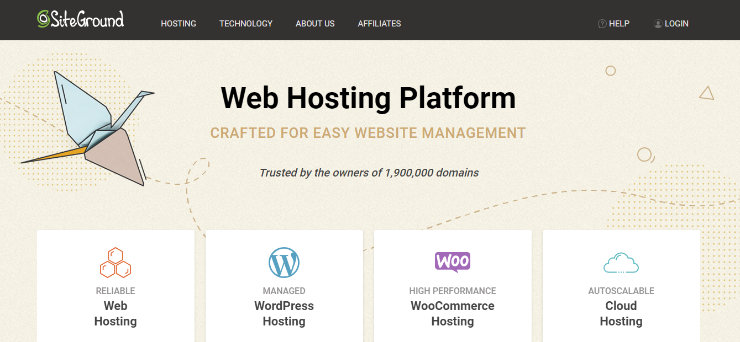Do you want to know how SiteGround differs from WP Engine? Wondering which is the better hosting provider? While SiteGround offers a wide variety of hosting options, including WordPress hosting, VPS hosting, and dedicated hosting; WP Engine focuses on the managed WordPress hosting industry.
Keep reading for our head-to head comparison between SiteGround and WP Engine.
SiteGround vs. WP Engine – Overview
SiteGround is one of the most popular web hosting providers on the market. It’s also one of the officially recommended hosting providers by WordPress.org.
They offer industry-leading technology for easy, fast WordPress hosting. They’re one of the few companies that lets customers choose from their 3 data centers located in 3 geographical locations: USA, Europe, and Singapore.
WP Engine, on the other hand, is one of the first companies to offer WordPress-centric managed hosting solutions. As a leader in the industry, they boast an impressive customer list including Yelp, Asana, National Geographic, PBS, and MyFitnessPal.
Unlike other WordPress-centric managed hosting companies, they provide hosting services suited for all kinds of users, regardless of their budget and requirements.
SiteGround vs. WP Engine – Speed and Uptime
Speed and uptime are the most important factors you need to consider when choosing a web hosting provider.
Speed is essential because nobody likes a slow website. Your visitors are likely to abandon your site if it takes too long to respond.
Similarly, uptime is critical because your visitors expect your site to be available around the clock. If your site goes down every once in a while, then you’re leaving a lot of money on the table.
While all hosting companies, including SiteGround and WP Engine, promise super fast browsing experiences and high availability on their hosting platforms, we decided to put their claims to the test.
We signed up for hosting plans from both SiteGround and WP Engine and built WordPress sites on each of them. To mirror a production environment on our test sites, we installed a default theme, added dummy content, and uploaded some images on each site.
After mirroring a production environment, we conducted a few different speed and uptime tests on their hosting servers with the following tools:
- Pingdom
- Load Impact
- Bitcatcha
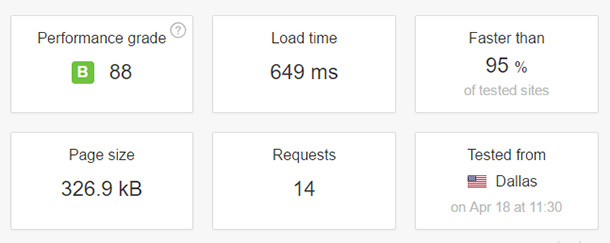
According to the Pingdom test, our SiteGround test site took only 649ms to load when tested from Dallas, Texas. That’s faster than 95% of all tested sites. We ran the same test on WP Engine and the site took only 582ms to load. That’s faster than 96% of all tested sites.
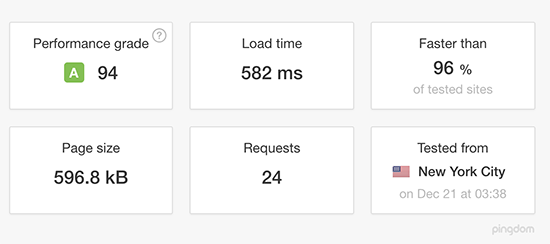
After the Pingdom test, we tested our sites with Load Impact to see how the servers would perform during a traffic surge. Load Impact sent some virtual users (VUs) to our site and gradually built up to 100 visitors at a time to test how the servers would handle it.
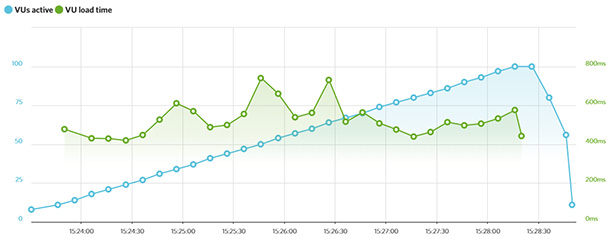
As you can see above, there were a few spikes after our Siteground site hit 50 users at a time. It quickly recovered and page load times remained steady after a few moments.
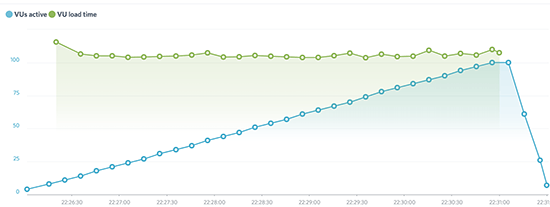
On the other hand, WP Engine performed consistently throughout the test. The number of live visitors on the site didn’t have an impact on its performance.
Then we tested our sites with Bitcatcha to track the server response times from 8 different geographical locations: New York, LA, London, Brazil, India, Singapore, Japan, and Australia. The speed for each location was measured 3 separate times, and then the results were averaged.
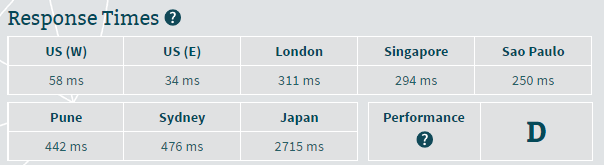
SiteGround was rated D while WP Engine was rated A.
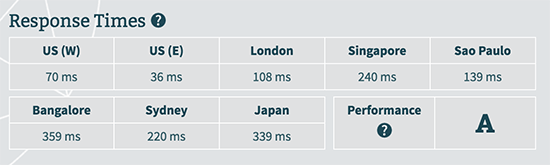
Winner: WP Engine
SiteGround vs. WP Engine – Ease of Use
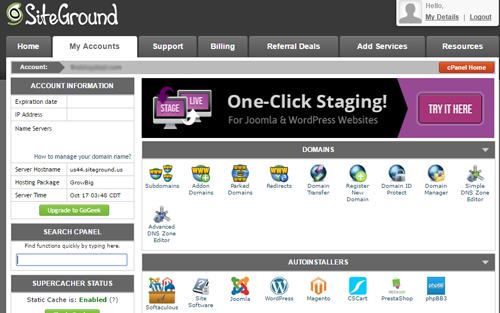
All SiteGround plans come with a 1-click installer to quickly launch a website with your favorite website scripts, including WordPress, Joomla, Drupal, etc. SiteGround offers cPanel for managing your website and hosting account.
With every plan, you also get access to a page builder. A page builder is a good option for newbie users who want to quickly launch a site without having to hire a professional developer.
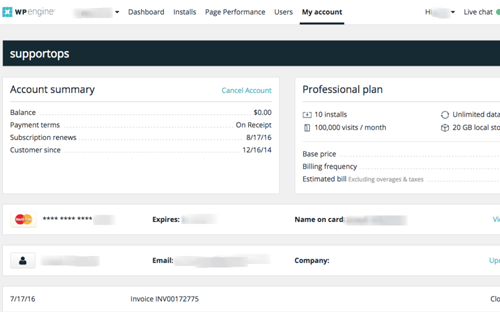
Compared to SiteGround, the WP Engine platform is geared towards a much different customer base. The main advantage of using WP Engine is that you won’t have to handle the technicalities of optimizing your WordPress hosting server for boosting your speed. Plus, their in-built security features give you peace of mind, so you don’t have to worry about vulnerabilities and security threats.
The WP Engine platform runs a bit differently than a traditional WordPress hosting provider, like SiteGround. For example, you’re not allowed to install any performance or security plugins on your site because they might conflict with the in-built performance and security features.
Not to mention, there’s a bit of learning curve to tackle before you can use WP Engine.
Winner: SiteGround
SiteGround vs. WP Engine – Features
SiteGround comes with all the essential features to get your WordPress site up and running, including unmetered bandwidth, 1-click installers, a website builder, etc. Their hosting plans also offer SSD storage, which has proven to be faster than a traditional HDD drive.
Below are some unique features you can take advantage of with WP Engine’s cheap hosting plan:
- Speed technologies: On top of SSD storage, you’ll get free CloudFlare CDN, PHP 7 with OpCache.
- Backups: With their GoGeek plan, you’ll get free daily backups and backup restores.
- Geeky features: They also provide PCI compliant servers for eCommerce sites and 1-click Git repo creation.
WP Engine’s features help you streamline your development and migration needs. Some of their unique features are:
- 1-click tool for setting up development, production, and staging environments.
- Free access to 35+ StudioPress themes.
- They’ve partnered with Amazon Web Services and Google Cloud Platform to ensure high performance.
Winner: WP Engine
SiteGround vs. WP Engine – Support and Documentation
SiteGround provides 24/7 support via live chat, phone, and email. Their extensive knowledge base consists of hundreds of helpful tutorials and videos.
While WP Engine offers 24/7 support via live chat, they only offer phone support with Growth or higher plans. Their ticket-based support is only available with custom dedicated server plans.
Winner: SiteGround
SiteGround vs. WP Engine – Pricing
SiteGround offers one of the most competitive prices in the industry for their level of service and performance. Their cheap hosting and WordPress hosting plans start at $3.95 per month.
Since WP Engine is a managed hosting service, their pricing is based on the amount of traffic to your site. The regular pricing for their starter plan costs $35 per month. However, we’ve negotiated a deal with them, so you’d only have to pay $24.50 per month.
But, if you’re looking for a truly affordable hosting solution, SiteGround is the best bet for you.
Winner: SiteGround
Recap: SiteGround vs. WP Engine
SiteGround is the best choice for users who’re just getting started with a new website and need an affordable hosting solution. They provide all the essential features to get your site up and running. Their vast array of hosting features are suited for every budget and needs.
WP Engine, on the hand, targets a different user base. Their hosting platform is best suited for users who’re developers, marketers, SMBs, etc. who want to streamline their development and marketing processes without having to shoulder the responsibilities of hosting maintenance.
Here are some other hosting comparisons:
- SiteGround vs GreenGeeks
- SiteGround vs InMotion Hosting
- SiteGround vs HostGator
- SiteGround vs A2Hosting
- SiteGround vs DreamHost
- SiteGround vs iPage
- SiteGround vs Liquid Web
We hope this article helped you find the right hosting service for your site. If you enjoyed this article, you might also want to check out our full SiteGround review and in-depth WP Engine review.