
Do you want the best poll plugin to add online polls in WordPress? Polls and surveys attract more users and engage them longer on your website. This user engagement is also good for your website’s search engine rankings.
In this article, we’ve hand-picked the best WordPress poll plugins for you.
How to Find the Best WordPress Poll Plugin
WordPress has many free and paid poll plugins you can use to create online polls and surveys on your website. When looking for a WordPress poll plugin, you should make sure that it can be easy to install and use. Other than that, it should be flexible with the display options so you can add the poll in your WordPress pages, posts, and widget areas.
Here are a few quick features that you should look into a WordPress poll plugin before opting it for your website:
- It should have design and styling features to create interactive polls.
- Make sure that the polls should load quickly and shouldn’t impact the performance of your website.
- It should offer multiple options to show the poll and survey results like graphs, charts, etc.
- The poll plugin should allow you to display results on multiple pages or anywhere you like.
Having said that, let’s take a look at our side by side comparison of the best WordPress poll plugins.
1. WPForms
WPForms is the best WordPress contact form plugin in the world. It offers premium form templates to create contact forms, online registration forms, surveys, and polls in WordPress. WPForms has a premium addon for polls and surveys. Their online polls are highly customizable and flexible which means you can easily create a poll of your choice.
WPForms has an amazing form builder that allows you to quickly create your online polls with the drag and drop functionality. You can also add images as a poll option for users.
You can display the online polls in your WordPress pages, posts, sidebar, and other widget-ready areas. Their polls shouldn’t affect the speed and performance of your website.
It allows you to display the poll results beautifully in graphs and charts. WPForms gives you access to embed poll results anywhere on your WordPress website. You can also export the poll results and use them in your PowerPoint presentations, Excel Sheets, and more. For more details, you should check out this guide on how to create an interactive poll using WPForms.
Related: How to create a Typeform style form in WordPress (Step by step tutorial)
2. PollDaddy Polls and Ratings
PollDaddy is one of the most popular WordPress poll plugins in the market. It comes with flexible options to add and manage polls in WordPress. PollDaddy is easy to install and offer premium features for online polls.
The most notable features include multiple choice poll, interactive poll designs, close date option for polls, show/hide results, and much more. Like any other powerful online poll plugin, you can display the poll results anywhere on your website and also on other WordPress sites.
PollDaddy is a free WordPress plugin and supports basic IP filters to prevent users from filling multiple responses.
3. Responsive Poll
Responsive poll is an online poll plugin that can be used to add simple and beautiful polls in WordPress. It allows you to create multiple polls and display them on the same page.
You can also add multi-choice polls, image choices with text, display results beautifully, add polls start/end date, and customize your poll designs.
They offer a free and paid version. The free Responsive Poll plugin has limited features and you need to upgrade to their premium plan to unlock all the options.
4. WP-Polls
WP-Polls is a free WordPress poll plugin suitable to add online polls in your website pages, posts, sidebar, and other widget areas. It’s easy to set up and use on your WordPress dashboard.
It allows you to add multiple choice polls and display results quickly on the same page. You can add custom CSS style to change the theme and design of your WordPress polls.
5. Democracy Poll
As the name suggests, Democracy Poll is a simple and modern WordPress poll plugin that allows your users to add their own choices in the poll. You can create single and multiple choices polls, set an end date for your poll, choose from multiple poll design templates, and alot more.
It’s a highly customizable poll plugin and allows you to limit the poll to registered users only. Democracy Poll allows you to create random polls and display them to users on multiple pages.
It works great with all the popular cache plugins like W3 Total Cache, WP Super Cache, WordFence, Quick Cache, and more to perform faster on your website.
6. YOP Poll
YOP poll is another free WordPress poll plugin that can be used to easily create online polls and surveys. It’s super flexible and easy to set up in WordPress.
It allows you to add multi-choice polls, schedule polls, show online polls on different pages, display results in percentages, reset the poll anytime, and add a limit to display polls to the registered users only. You can also block the spam users with IPs and username.
They offer various options to display poll results. If you want to display previous poll results to users, then YOP poll is the perfect choice for you.
7. OpinionStage Poll, Survey, Quiz
OpinionStage Poll is an interactive poll plugin. It’s free to download and install on your WordPress website. You can easily create online polls, surveys, quizzes, forms, and more with their built-in templates.
It comes with the social buttons alongside the polls to share them on your social media platforms. You can add the poll in your WordPress pages, posts, sidebar, footer, and other widget-ready areas.
If you want to create a visually interactive poll in WordPress, then OpinionStage Poll is the perfect choice for you. They offer multiple color and design options to beautify the look of your online poll.
We hope this article helped you find best WordPress poll plugins. You should also check out our guide on best WordPress survey plugins to collect user feedback.


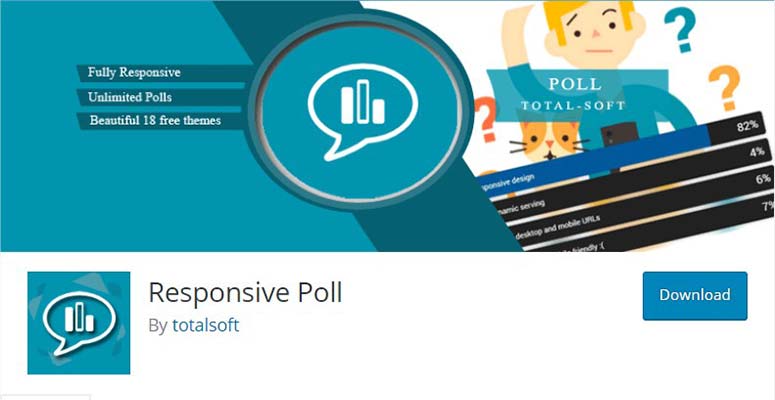

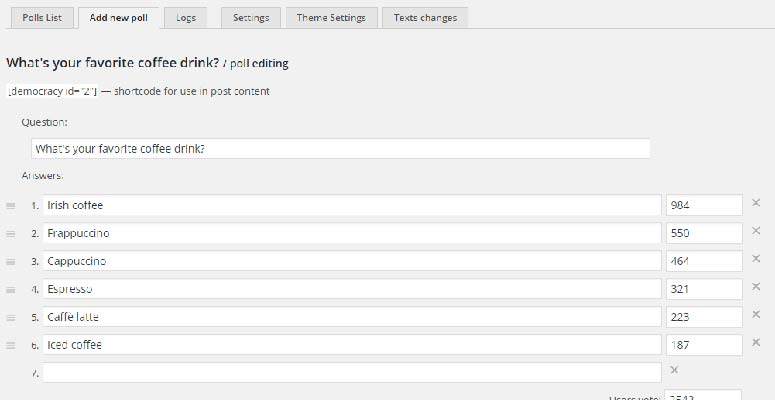



Comments Leave a Reply