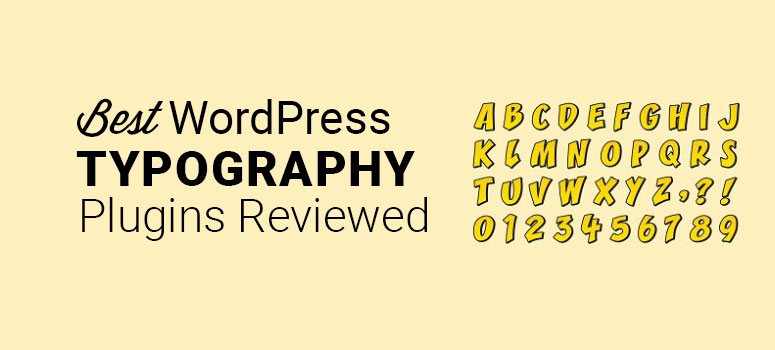
Looking to improve the readability and typography on your WordPress site?
A lot of established brands have built their identity with typographic elements, such as Coca Cola and IBM. Aside from brand recognition, the right typography improves the readability on your website. In this article, we’ll show you some of the best WordPress typography plugins on the market.
Choosing the Best Typography Plugins for WordPress
Not every typography plugin is created equal. Below are a few features that you’ll find on a typography plugin.
- Ability to easily add Google Fonts to your WordPress theme.
- Ability to upload custom fonts to give your site a distinct look
- Supports various font providers, such as Adobe Typkit, Font Squirrel, and of course, Google Fonts
1. Font I Want
Font I Want is an amazing plugin that enables you to upload beautiful fonts on your website. The plugin supports 3 popular font providers, Google Fonts, Adobe Typkit, and Font Squirrel.
You can also upload your own set of fonts if you want. All you need to do is drag and drop all your font files, and then you’ll be able to use the fonts on your website.
With this plugin, you can experiment with more than 20,000 different font styles and pick the best to represent your brand identity. You can also combine multiple fonts from different providers for a unique style.
2. Ultimate Google Web Font Generator
Ultimate Google Web Font Generator is another great plugin that lets you add beautiful fonts to your website in a matter of minutes. You can access all of Google’s open-source web fonts, preview them and then generate a code to use them on your website.
You can also use it on platforms other than WordPress as well. It is compatible with PHP, Joomla, Magento, ROR, pure HTML and more. It automatically updates its list of fonts from Google and offers you all the latest fonts while you sit back and relax.
Currently, it has a little over 650 fonts in its collection. And of course, it supports all fonts variations like bold, italics, light, black, etc. Being a responsive plugin, the fonts will also look good on all browsers.
3. Easy Post Google Fonts
Easy Post Google Fonts is another amazing solution to add more fonts to your website. With this plugin, you can add more than 600 different fonts to your site without having to add a line of code. It lets you use multiple fonts on one page and post, so you can jazz up your site with a new look.
It works great with any other modern WordPress plugins and looks stunning on all screens too. Because of its ease of use, even a novice can handle it equally well like a professional.
4. FontPress
With more than 1.2K active installs, FontPress is one of the most popular typography plugins on the WordPress market. If you want to supercharge your theme with more fonts, then FontPress is the perfect option for you.
Apart from Google fonts, it also supports non-Latin languages. You can use this plugin to make your fonts look more stylish by applying a variety of effects that it offers.
You can work on the font size, weight, text-decoration, text transformation, color and a lot more.
5. Thrive Architect
Thrive Architect is an amazing drag and drop page builder plugin, which not only lets you build beautiful web pages within minutes, but also offers the full flexibility to add custom fonts to your website.
With its Typeface options, you’ll get access to over 700 custom fonts, so you can give a unique look to your site.
6. Fonto
Fonto can be your quick solution if you are looking for adding new fonts to your website. With Fonto, you can use any font you could possibly think of. With Fonto, you can either self-host the font files or serve them via an embed code.
The embed code needs to be added to your site’s header area. You even have the option to combine multiple fonts together.
7. Zeno Font Resizer
Zeno Font Resizer is an amazing plugin that lets your users resize the fonts quickly and easily. It uses JavaScript and JQuery to customize the font size. Settings are saved in a cookie, so the visitor sees the same font size even when they returned to your site.
You can use this plugin on any WordPress version above 3.7. It ensures cross-browser compatibility so you can rest assured that your text looks great on all browsers.
8. WP Google Fonts
WP Google Fonts is yet another plugin that you might want to check out. With more than 100,000 active installations, this plugin has been one of the most popular font resources for website owners.
You can use this plugin to use Google’s free services to add high-quality fonts to your site. You can also assign your fonts to specific CSS elements on your site. And all of this can be done right from your WordPress dashboard.
The plugin also automatically updates and adds any new fonts that are available on Google. So you can use them without having to manually tweak your settings.
9. Easy Google Fonts
With the Easy Google Fonts plugin, it’s really easy to take control of your website fonts. You can use it to insert up to 600 different fonts into your site without having to write a line of code.
You can also preview your fonts with the help of the WordPress Customizer before using them on your live site. It lets you create custom font control in the admin area. Once you insert a font, it will be instantly available in the customizer for preview.
If you want to add google fonts to your theme, you can do that too without having to edit the theme’s main style sheet. It will also automatically update its font list, so you don’t have to bother doing it manually.
10. Use Any Font
Use Any Font lets you use any font you want on your website. With more than 100,000 active installations, this plugin is one of the top-ranking typography plugins in WordPress.
You can upload your fonts directly from your WordPress editor. The plugin is compatible with all modern WordPress themes and other advanced plugins as well.
It also makes sure that your fonts look stunning on all devices and works great across browsers. Besides, it supports multiple custom fonts all at once to give you the most unique results.
These are some of the best typography plugins for WordPress. We hope you found the article helpful. As a bonus, you can also read about these designing tips that can help you boost your website conversion rate.

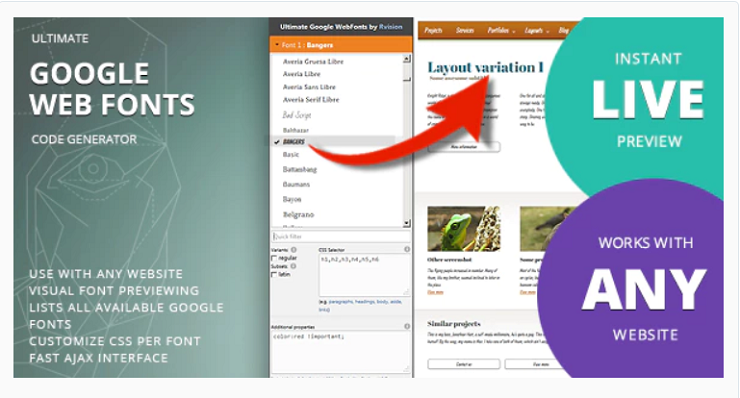
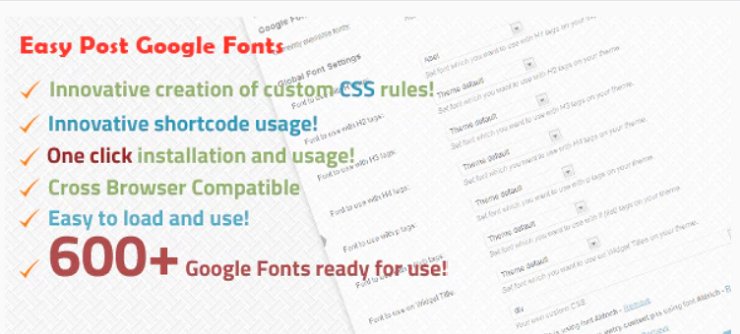
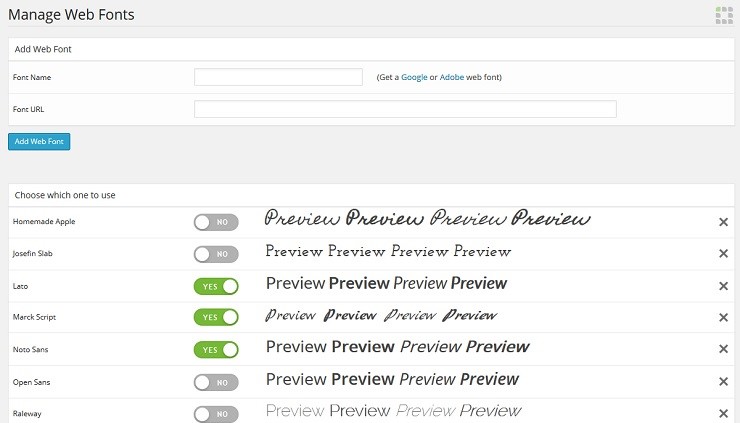

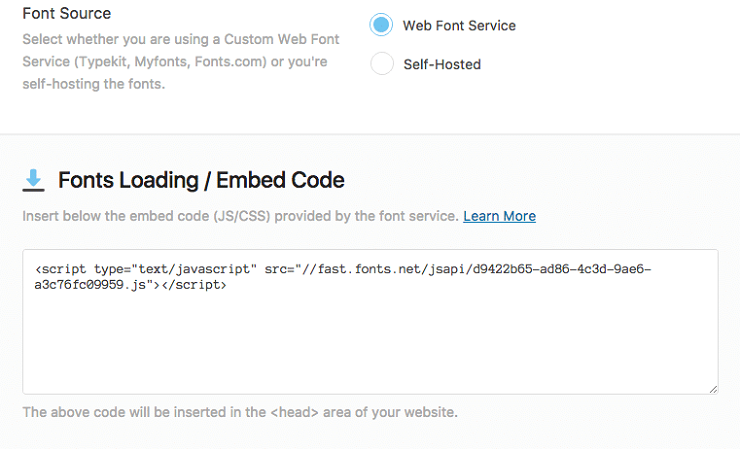
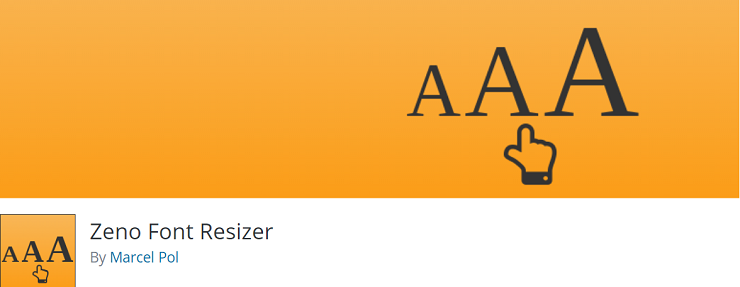
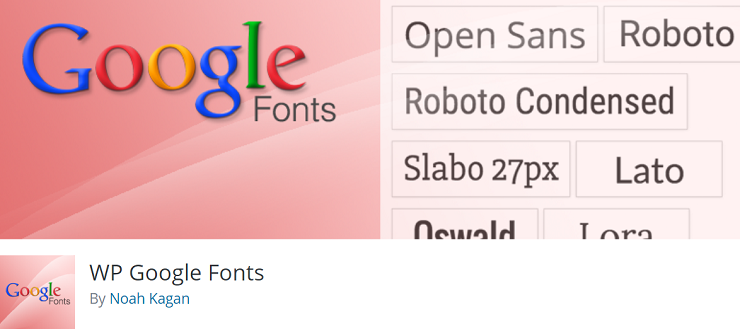
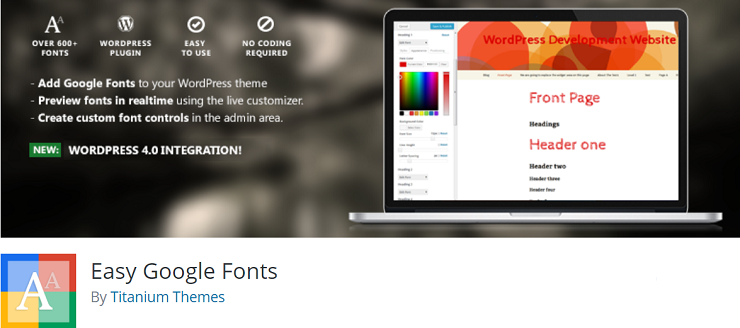


Comments Leave a Reply