
Do you want to convert more visitors into email list subscribers?
By creating beautiful popups and optin forms, you can easily persuade your visitors to subscribe to your email list. You need a popup plugin that offers templates, features, and integrations to achieve the goal.
In this article, we’ll take a look at some of the best WordPress popup plugins that you can use.
Why Do You Need a WordPress Popup Plugin?
By default, almost every email marketing tool lets you create a popup form.
The downside of using a generic popup form on your website is that they are often unattractive and fail to grab the attention of your visitors. If you’re looking to grow your email list exponentially, you’ll need to create visually appealing popup forms that are highly targeted to your unique visitors.
An easy way to do this is by using a WordPress popup plugin.
Don’t miss our article on the most popular and best WordPress plugins that you must use on your website.
Let’s take a look at the pros and cons of different WordPress popup plugins below.
How Do I Use a Popup Plugin in WordPress?
To get started with a popup plugin, take a look at our list of the best WordPress popup plugins and choose the one you liked the most.
Some popup plugins are native WordPress tools, which you can install right from your WordPress dashboard, while others are standalone solutions, meaning you’ll have to connect the app with your WordPress site.
After setting up the plugin, you can head over to their popup builder and start creating a popup that converts. Then you can embed it on your WordPress site.
Best WordPress Popup Plugins (Compared)
Here’s a list of the best WordPress popup plugin to skyrocket your conversions.
- OptinMonster: Best Popup Plugin Ever Built
- Bloom: Best Native Popup Plugin for WordPress
- Thrive Leads: Yet Another Popup Plugin
- Sumo: Free WorPress Popup Plugin
- Popups: Basic & Free Popup Plugin
- Popup Maker: High-rated Popup Solution
- Popup Builder: Free Popup with Several Integration
- Icegram: Free Popup and Welcome Bar Solution
1. OptinMonster
OptinMonster is the best popup plugin on the market. It’s a standalone product, meaning you can use it on multiple website platforms, like WordPress, Joomla, HTML site, etc. In OptinMonster, you’ll find every essential feature you need to grow your email list.
For more details, you can check out our OptinMonster review.
Pros
- Advanced optin targeting: You can target your visitors based on their time on page, interactions on your site, specific interests, physical location, etc.
- Exit intent: With exit intent, you can convert your abandoning visitors into leads and customers by displaying a targeted campaign when they’re about to leave your site.
- Ease of use: OptinMonster comes with a powerful drag and drop form builder. You can either pick a built-in template or build a form from scratch.
- Speed: OptinMonster doesn’t affect the speed of your website. In fact, it’s hosted on Amazon’s powerful platform, which improves your loading time.
- Fast and knowledgeable customer support: OptinMonster support staff always goes above and beyond, with a fast response time.
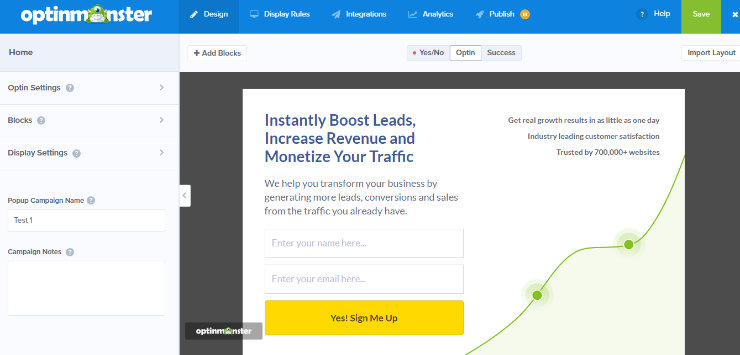
Cons
No free option: OptinMonster is not a free form builder solution. The pricing starts at $9 per month. If you’re focused on growing your email list, investing on a premium tool like OptinMonster is the best bet.
How Much Does OptinMonster Cost?
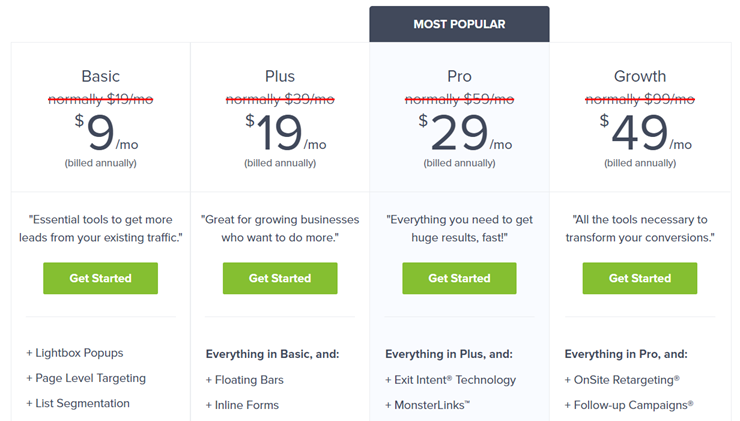
OptinMonster pricing ranges from $9 – $49 per month (billed annually). See the detailed pricing chart.
2. Bloom
Bloom is a WordPress popup builder plugin by Elegant Themes. It allows you to create beautiful popup forms right from your WordPress dashboard. If you want to test Bloom before purchasing it, you can make use of their live plugin demo site.
For more details, you should check out our complete Bloom review.
Pros
- Built-in templates: Bloom allows you to pick from 6 different display types like optin popup, optin fly-ins, etc. It also offers 115 pre-made templates to pick from, so you don’t have to build a form from scratch.
- The Bloom dashboard: Bloom offers a custom panel in the WordPress dashboard that gives you a detailed report on Bloom accounts, lists, optins, conversion rates, and data.
- A/B testing: You can compare the performance of your form by split testing, which helps you to figure out which one is the most effective.
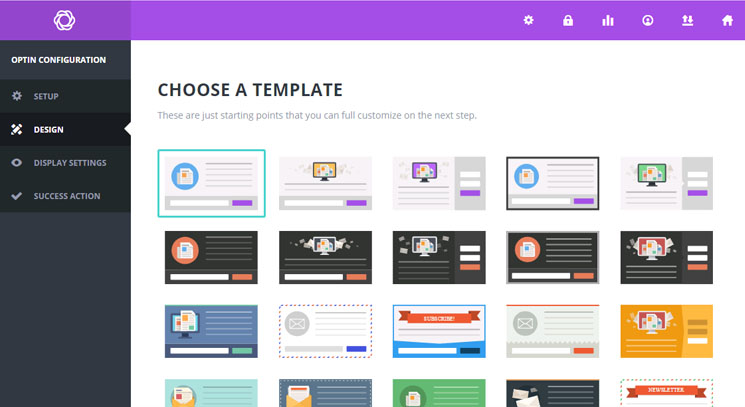
Cons
- No visual customizer: You’ll need to click on the preview button to view the changes you make on your form.
- Speed: Using Bloom on your site may slow down your site.
- Not as feature rich as OptinMonster: While it offers most essential features, it still lacks many useful features that OptinMonster offers like canvas popup and exit-intent trigger. They only offer basic targeting options.
How Much Does Bloom Cost?
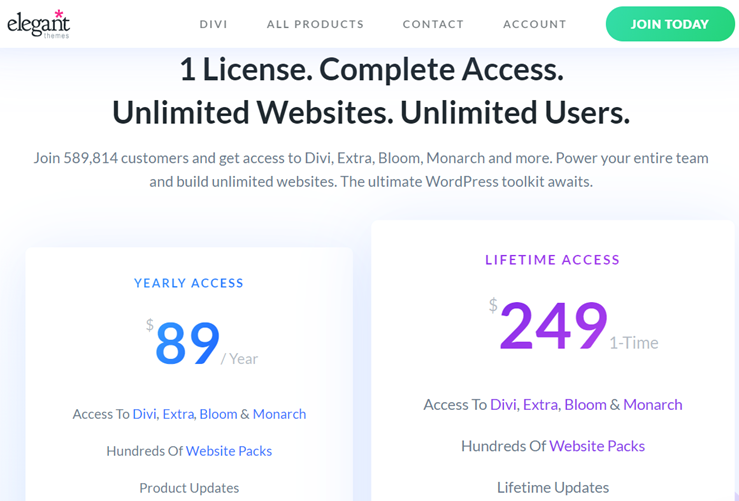
Bloom offers 2 different pricing plans: Yearly access for $89 per month or lifetime access for $249/month. See the detailed pricing chart.
3. Thrive Leads
Thrive Leads is a list building plugin by Thrive Themes. Thrive Themes is specialized in creating conversion focused WordPress themes and plugins. Just like Bloom, Thrive Leads also lets you create beautiful optin forms right from your WordPress dashboard.
Pros
- One-time payment: You’re not bound by a recurring payment contract. You can download the plugin with a one-off payment.
- Advanced analytics: It provides detailed insights into your list building efforts and conversion rates.
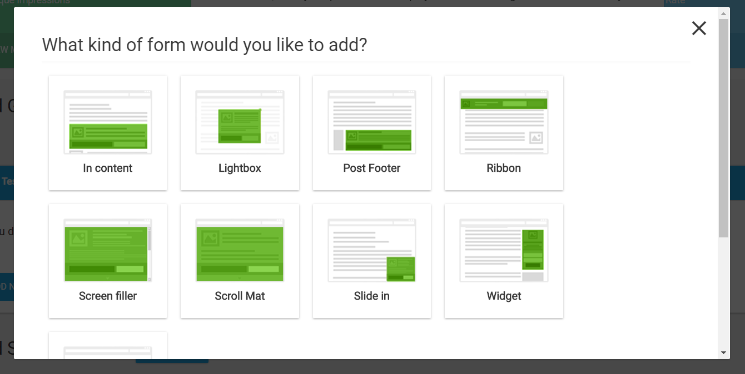
Cons
- Speed: Thrive Leads is a quite heavy plugin. Due to the fact, it may affect your WordPress performance.
- Usability: There is a slight learning curve to tackle. Getting started with Thrive Leads can be quite difficult even for experienced WordPress users.
How Much Does Thrive Leads Cost?
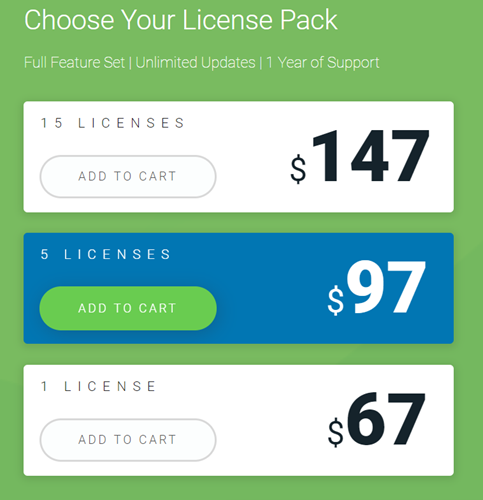
Thrive Leads pricing ranges from $67 – $147. Alternatively, you can sign up for their membership plan, which gives you access to their full products for $19 per month. See the detailed pricing chart.
4. Sumo
Sumo is more than just a WordPress popup plugin. Aside from growing your email list, it also helps you grow your social sharing and offers analytics features such as heat maps and scroll box. Just like OptinMonster, SumoMe is also a standalone product.
Pros
- Free: If you’re looking for a free WordPress popup plugin with limited features, SumoMe could be a nice choice. That said, the free plugin creates a blue menu bar across your site, which can look unprofessional. If you want to remove it, you’ll need to buy the premium product.
- Pre-built templates: With a premium version, you can choose from a list of pre-designed templates that are tailored to hit your goals.
- Create popups based on traffic source: You can show custom tailored popups based on the traffic source of your visitor. For instance, if you’re receiving lots of traffic from Facebook, you can create customized popups just for them. This is a premium feature.
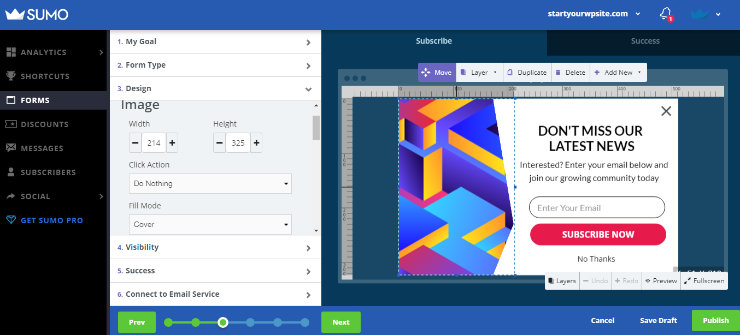
Cons
- Traffic limit: The pricing of Sumo depends on the traffic your site attracts. If you’re using the free plugin, popups do not always appear if your site attracts tons of traffic.
- Limited features: Sumo is a broad product that is not just focused on growing your email list. Compared with other popup plugins, it lacks several list building features and doesn’t have many targeting options.
- Expensive: If you’re looking for just a simple popup plugin, Sumo might not be a good match. The pricing starts from $29/month, which makes it expensive compared with other popup plugins.
How Much Does Sumo Cost?
Sumo is available to download for free from the WordPress plugin repository.
5. Popups
As the name suggests, Popups is a powerful and free WordPress popup plugin. It allows you to show multiple popups to get social likes, display subscription form, cookie notice, and more. It has several popup types and trigger conditions. The plugin offers 5 different popup locations to place popups on your website.
Pros
- Popup frequency: You can easily set the number of days for returning visitors to show the popup again.
- Customization: You can customize the color, typography, background, border, and background opacity for each popup.
- Filterable popups: If you want to target popups to certain users, you can use the filter option and target based on user comments, page visits, search engines, and user roles.
- Compatibility: This Popup plugin is compatible with the popular WordPress plugins like WPForms, MailChimp, Jetpack, etc.
Cons
- A/B testing: Unlike OptinMoster, A/B testing is not available in this plugin. If you want this feature, then you need to buy its premium version.
- Customer support: Support isn’t available with the free version of the plugin.
How Much Does the Popups Plugin Cost?
This plugin is available to download for free from WordPress.org repository.
6. Popup Maker
Popup Maker is a popular free WordPress popup plugin. Just like OptinMonster, it offers multiple optin popup types like lightbox popup, sticky popup, slide-in popup, notification popup, and more. It gives you the option to fully customize the theme and position of your optin popup.
Pros
- Free plugin: With all the extensive features, Popup Maker plugin is free to download and use on your WordPress site.
- Form building plugins integration: It can be easily integrated with popular form building solutions like WPForms, Contact Form 7, etc.
- Conditional targeting: Like any other powerful popup plugin, you can enable conditional targeting and control where to display your popup. It allows you to target any type of WordPress content including pages, posts, etc.
- Triggers: You can add click-based triggers on navigation menu items, buttons, images, sidebars, etc. It also allows you to add a time delay with auto-open triggers.
Cons
- Exit intent: The exit intent feature is not free. It comes as a paid extension.
- Popup analytics: You can’t see the analytics of your optin popup campaigns in the free version of Popup Maker.
- Advanced targeting: For advanced targeting conditions, you’ll have to purchase an addon.
How Much Does the Popup Maker Plugin Cost?
This plugin is available to download for free from WordPress.org repository.
7. Popup Builder
Popup Builder is a WordPress modal popup plugin. It allows you to add unlimited popups with animation effects, themes, and custom options. It features the unique scroll popup options which means the popup will load when the users scroll down on your website. Popup Builder allows you to enable notification sound to alert the visitors.
Pros
- Free: The plugin has tons of features that you can use for free.
- Multisite network support: Popup Builder plugin works great with WordPress multisite network and can be used to on all your sub-sites.
- WPML compatibility: It’s compatible with WPML and you can add popups in any language you want.
- Drag and drop builder: The plugin supports popular drag and drop builders like Divi and Visual Composer to design your optin popups instantly.
Cons
- Social popup: If you want to get likes on your social channels through optin popups, then you’ll have to get a premium version.
- Exit popup: Like Popup Maker plugin, the free plugin has no exit popup.
- No refund policy: No money back guarantee is offered.
How Much Does the Popup Builder Cost?
This plugin is available to download for free from WordPress.org repository.
8. Icegram
Icegram is a relatively new solution that helps you create popups and email optins to grow your email list. It’s more than just a popup form builder. Besides creating popups and optin forms, you can create powerful CTA buttons to drive visitors to any page you like.
Pros
- Free product: If you’re looking for a free plugin that allows you to create optins and popup forms right from your WordPress dashboard, Icegram might be the right choice.
- No traffic limit: Unlike Sumo, there is no traffic limit, so you can grow your email list regardless of the traffic your site generates.
Cons
- User interface: The user interface is a mess. It doesn’t offer a drag and drop builder, so creating even a simple popup form can be a tedious task.
- Unattractive built-in templates: Comparing with other premium solutions, built-in templates are unattractive. Chances are this can hurt the growth of your email list.
- Limited targeting options: Icegram only offers basic targeting such as time-based targeting.
How Much Does Icegram Cost?
This plugin is available to download for free from WordPress.org repository.
Which is the Best Popup Plugin for WordPress?
If you’re looking for a popup plugin that comes under a budget and offers amazing features, then OptinMonster is the best choice by far. It’s unbeatable in performance and flexibility. Since an email list is your biggest online asset, spending a few bucks on a premium tool like OptinMonster to grow your list can be a great long-term investment.
If you want a free plugin with basic features and customizable optin popups, then you can choose from Popup Maker, Popup Builder, or Popups plugin.
If you’re under a small budget and ready to sacrifice features and performance of your website, you might choose a basic free option like Icegram or Sumo.
We hope this article has helped you find the best WordPress popup plugins. You may also want to check out our guide on how to create a popup form in WordPress.


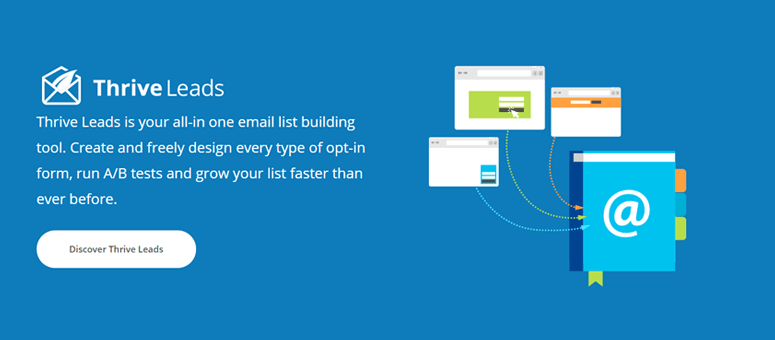
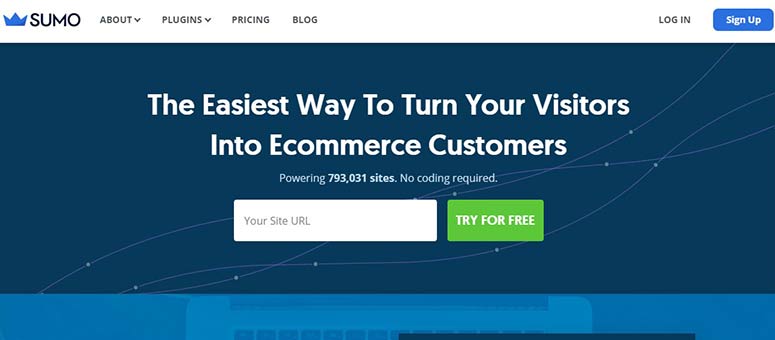

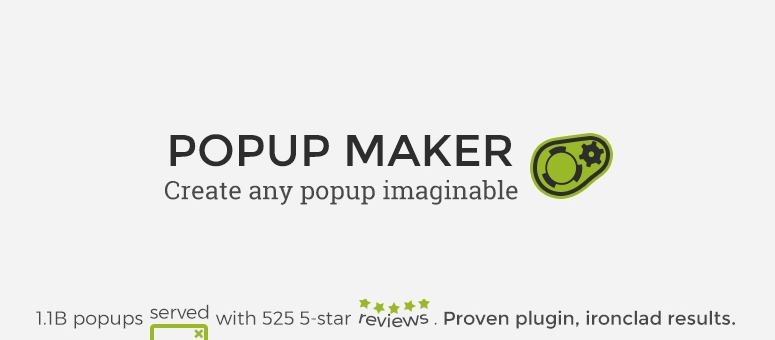



Comments Leave a Reply