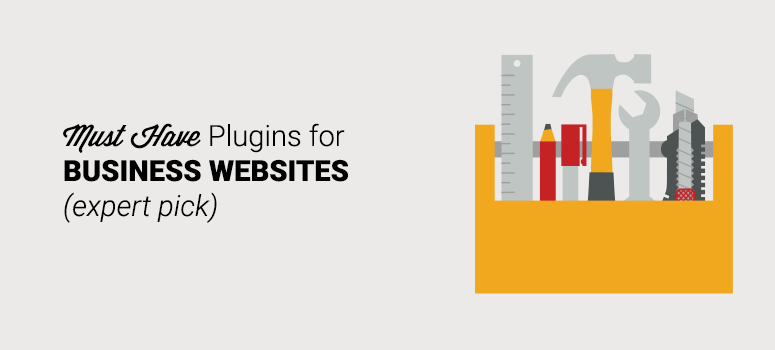
Looking to add the right WordPress plugins to your toolkit? It takes a lot of time and effort to come up with a list of must-have WordPress plugins for your business website.
We have already reviewed the best and most popular WordPress plugins for websites in any niche. In this article, we’ll show you the must-have WordPress plugins for business websites, specifically.
1. WPForms
Contact forms are essential for a business WordPress website. They enable you to connect with your website users, receive their messages, feedback, queries, and more.
Using WPForms is the best way to create contact forms on your site.
WPForms features a powerful drag and drop form builder that enables you to easily create WordPress forms on your website. The plugin allows you to create any type of forms including survey forms, donation forms, email subscription forms, order forms, etc. Furthermore, it has a bundle of pre-designed form templates to let you quickly build professional forms.
You’d also like to check out the comparisons between,
Read the complete WPForms review.
2. MonsterInsights
It is important to know how people find and use your business website in order to meet your business goals. Google Analytics is unquestionably the best and most reliable service to gather data about your audience and your overall website performance.
With MonsterInsights, the best Google Analytics plugin, you can easily connect your business site with Google Analytics.
The MonsterInsights plugin allows you to connect your website with Google Analytics easily in just a few minutes. It lets see useful information about your users in a whole new way. It provides you with comprehensive reports of user interactions including eCommerce transactions, form submissions, etc. You can track everything including what people are clicking on, which products they are buying, who is driving the most sales, and thus you can create informed strategies and grow your business faster.
Read the complete MonsterInsights review.
3. OptinMonster
Building an email list is essential for growing a successful online business.
With a lead generation tool like OptinMonster, you can transform your business website into a lead generating machine. It helps you create and display beautiful optin forms on your WordPress website and add more subscribers to your list.
OptinMonster comes with a wide array of stunning pre-built templates to start creating optin forms in no time. It features advanced page level targeting, custom display rules, A/B testing, and more to create effective optins. With its revolutionary exit-intent technology, you can even turn your abandoning visitors into customers.
Read the complete OptinMonster review.
4. Yoast SEO
Search engine optimization (SEO) is crucial for driving targeted traffic from search engines. Yoast SEO is the best WordPress SEO plugin in existence.
Yoast SEO forces you to choose a focus keyword when you’re publishing content and then makes sure that you use it appropriately on that page. That way, you can ensure that you’re focusing on the right keywords that send you visitors who are likely to be converted into leads.
It also comes with an SEO snippet to optimize your pages and settings to make your entire site SEO-friendly. Moreover, it features XML sitemaps, breadcrumbs, robots control, multiple focus keywords, automatic internal linking, and more.
Read the complete Yoast SEO review.
5. Constant Contact
Constant Contact is one of the best email marketing services available today. It helps you create and send highly-effective emails to your subscribers and generate more conversions. It works well with the lead generation plugins like OptinMonster, and WPforms.
Constant Contact offers a bundle of beautifully-designed email templates to start your email marketing campaign. You can further customize the templates and create even more beautiful emails.
The support offered by the Constant Contact team is impressive. You can get 24/7 support via live chat, email, and forums. Also, check out these Constant Contact alternatives for more options.
6. BackupBuddy
It’s critical for you to back up your WordPress files and databases regularly. A backup saves you from losing your entire website database and files due to hardware failure, DDoS attacks, data theft, etc.
BackupBuddy is the best backup plugin for WordPress because it lets you easily set up complete backups, schedule automatic backups, store your backups on the Cloud, restore, and migrate websites. Furthermore, it allows you to perform quick malware scans and avoid security issues on your site.
Read the complete BackupBuddy review.
7. W3 Total Cache
Speed is another essential aspect that needs your attention. Nearly half of your website visitors expect your site to load in 2 seconds or less. Even worse, most will abandon your site if it fails to load within 3 seconds.
Using a cache plugin is one of the best ways to speed up your site. A cache plugin improves your WordPress performance by generating static files from your dynamic WordPress website.
W3 Total Cache is the most popular, and best, WordPress caching plugin. It also integrates with content delivery networks (CDNs) and enhances your site’s speed.
Read the complete W3 Total Cache review.
8. Sucuri
Sucuri Inc is a reputable, globally-recognized, company that offers website security software and services to businesses of all sizes around the world.
Sucuri protects you from website hacks and DDoS attacks with its robust security measures. It monitors your website for security threats all the time, notifies you with security alerts, and removes website malware.
Sucuri’s Website Firewall is a reverse proxy that filters all your traffic through one of the various Points of Presence (POPs) around the world.
Read the complete Sucuri review.
9. MemberPress
MemberPress is a complete WordPress membership plugin that bundles with all the features you need to create a powerful membership site. With MemberPress, you can restrict access to specific pages, posts, custom post types, or any existing files from your regular visitors.
The MemberPress plugin allows you to create multiple levels of memberships in just a few seconds. It has advanced content lock options so that you can easily lock the content anywhere.
10. CSS Hero
Your website’s design is one of the important things you need to put into consideration when you build an online presence for your business. If you’re not an expert designer, then customizing your WordPress theme on your own will be next to impossible. That’s where CSS Hero comes in.
CSS Hero is a premium WordPress plugin that enables you to tweak the CSS of any WordPress theme, directly from the frontend, using a live preview.
It allows you to easily go back to any changes you made and undo them. You can also browse between different states to see which one you like better and then activate it. It provides full control over website typography, color management, and more.
Read the complete CSS Hero review.
11. LiveChat
LiveChat Inc is the best live chat tool that lets you easily add a chat box in your business site. By adding a live chat box, you can get in touch with your website visitors in real time.
It helps you provide instant answers to your visitors’ pertinent questions that keep them from taking the desired actions, like buying your products. It also provides comprehensive reports about how engaging your chat box is on your site, so you can find optimal placement for your chat box.
12. Insert Headers and Footers
Looking for a simple plugin that helps you insert code into headers and footers? With the Insert Headers and Footers plugin, you can easily insert code such as Google Analytics tracking, meta verification, custom CSS, etc. to the header or footer of your site.
Without the plugin, you would have to manually edit your header.php and footer.php theme files. By using the plugin, you can preserve your tracking code even after you switch your WordPress theme.
Read the complete Insert Headers and Footers review.
13. Envira Gallery
A responsive image gallery may be another feature you may want on your business website as it helps you showcase your online portfolio beautifully.
To add and display an image gallery on your WordPress site, you can use the Envira Gallery plugin. It’s the best WordPress gallery plugin available.
The Envira Gallery plugin features a simple and intuitive drag and drop builder for creating image galleries. Furthermore, you can make albums, open images in lightbox popups, and display them anywhere on your site.
Read the complete Envira Gallery review.
14. ThirstyAffiliates
Affiliate marketing is one of the best ways to make money online. With affiliate marketing, you choose products you like, promote them online, and earn commissions when someone purchases the products through your referral links.
ThirstyAffiliates is a must-have WordPress plugin if you’re promoting affiliate products on your site.
ThirstyAffiliates provides a simple and beginner-friendly interface to add affiliate links on your WordPress dashboard. The plugin allows you to cloak the long and complex looking affiliate links into short, pretty URLs.
Read the complete ThirstyAffiliates review.
15. LearnDash
If you want to build a website that lets you sell online courses to earn money, then you might want to take a look at some of the best LMS plugins.
With a WordPress LMS plugin, you can create an immersive learning experience for your students through various gamification methods rather than just persuading them to take up a membership and start learning.
While there are several LMS plugins for WordPress available, we recommend LearnDash to sell online courses. LearnDash lets you create and sell memberships, course subscriptions, course licenses, etc.
It’s a beginner-friendly plugin that enables you to set up an online learning website without any coding skills.
16. Shared Counts
Social media integration is an essential feature for a business website. Social media has a huge number of internet users and there’s been constant growth in the number of users. To reach that wide social media audience, you must have social media integration on your website.
Shared Counts is one of the best plugins that helps you integrate social media platforms onto your WordPress website. The plugin enables you to add social sharing and display share counts on your WordPress pages and posts. It uses SharedCount.com API to display the share counts.
The plugin supports all the major social media networks including Facebook, Twitter, LinkedIn, Stumbleupon, and more.
17. Soliloquy
Sliders are commonly used on most business websites to showcase important images and messages. If they weren’t effective at making an impression, webmasters wouldn’t be using them so often.
If you want to create responsive sliders on your business website, Soliloquy is the right tool for you. It lets you create stunning sliders for your business website easily and quickly.
Unlike other slider plugins on the market, the Soliloquy plugin is free from bloated features and complex options. It has easy-to-use drag and drop builders for creating sliders. In addition, it has a bundle of pre-built templates to customize your WordPress sliders.
Read the complete Soliloquy review.
18. AdSanity
Advertising is one of the best ways to make money with your business website. To monetize your site with ads, you can either use a third-party network like Google AdSense or sell direct ads.
No matter what ads you’re using to monetize your site, you’ll need an ad management plugin, like AdSanity.
AdSanity is a complete ad management plugin for WordPress that allows you to place your ads and manage them easily on your business website. It lets you see statistics of views and click-throughs of your ads. The plugin has multiple widgets to make your ad management easier.
Read the complete AdSanity review.
19. WooCommerce
Do you want to integrate an eCommerce storefront into your business website? Whether you want to sell digital or physical goods on your site, we recommend you use WooCommerce. It’s the official eCommerce plugin for WordPress.
You can download the core plugin for free. However, you can find tons of premium extensions for adding enhanced functionalities on your site.
Read the complete WooCommerce review.
20. TablePress
Tables are used for different purposes on business websites. You can display product comparisons, plans and pricing, product features, and more on tables. You can present complex, huge amounts of information comprehensively using tables.
So, how do you create tables? Well, using codes for creating tables can be tedious, especially if you’re not a coder. Instead, you can use a plugin like TablePress.
TablePress allows you to create beautiful tables easily without writing any code. Above all, it saves you time as it provides a simple platform for building tables.
Read the complete TablePress review.
21. BirchPress
If you have a service-related business, you may require an online booking feature on your website. With an online booking form, you can allow your website users to book appointments for your services online. This feature makes your business more user-friendly.
We recommend the BirchPress plugin for adding appointment forms on your WordPress site.
BirchPress is the best WordPress booking plugin on the market. It enables you to create booking forms, schedule booking, and accept payments online. It has a simple form building interface so that anyone can use this plugin with ease.
22. SeedProd Coming Soon Page
Do you want to set up a coming soon page on your business website? With a coming soon page, you can inform people that your website is soon going to be live.
The SeedProd Coming Soon Page plugin is your ultimate tool for creating maintenance mode and coming soon pages.
The plugin features a countdown timer, social sharing, referral tracking, and more. It’s a fully-responsive and beginner-friendly plugin.
Also, check out our expert-pick of the WordPress coming soon plugins.
23. WP Mail SMTP
If you are having deliverability issues with your WordPress website, then this is the tool for you. WP Mail SMTP is a widely-used WordPress plugin that fixes your email deliverability issues by configuring the wp_mail() PHP function to use a proper SMTP provider.
WP Mail SMTP is run by the same folks behind the most beginner-friendly contact forms plugin, WPForms. With WP Mail SMTP, you can easily fix deliverability issues and start sending emails via your Gmail account.
Read the complete WP Mail SMTP review.
24. iThemes Security
If you are looking for an all-in-one security plugin for WordPress, then iThemes Security is the one you can trust. Created by WordPress security experts, iThemes Security plugin offers an extra layer of protection for your WordPress websites.
The plugin prevents WordPress hacks, security breaches, malware, and more to keep your site safe and secure. It features file change detection, 404 detection, hide login and admin, lock out bad users, strong password enforcement, etc. The plugin sends you email notifications when important security actions take place.
Read the complete iThemes Security review.
25. Google Maps Builder
If you have a physical business address, then you may want to share your location with your target audience. By sharing your location, you can make it easy for your customers to find your business.
In order to add Google maps on your website, you can use the Google Maps Builder plugin.
The plugin allows you to create multiple maps with multiple locations markers on each map. You can create titles and descriptions for each location marker, and also customize the look of the marker using different colors, letters, and icons.
Read the complete Google Maps Builder review.
Also, check out our article on best WordPress books including the books on WordPress websites for business.
We hope this article helped you find some of the best WordPress plugins for your business website. If you are new to WordPress, you may want to learn how to install a WordPress plugin.
Also, check our comprehensive guide on how to make a WordPress website.


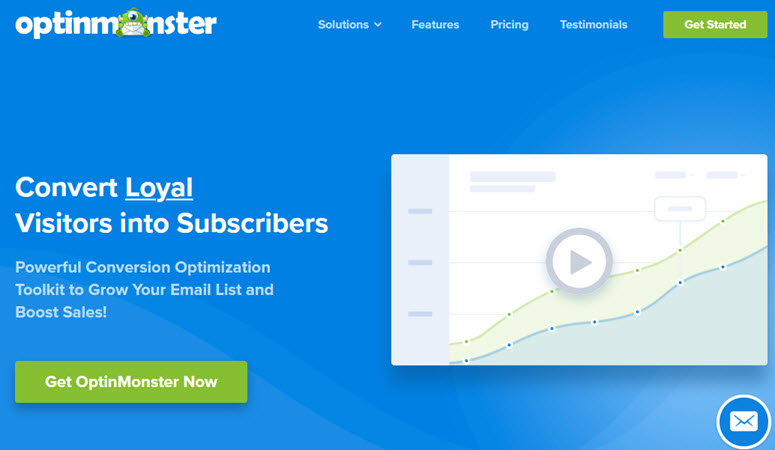


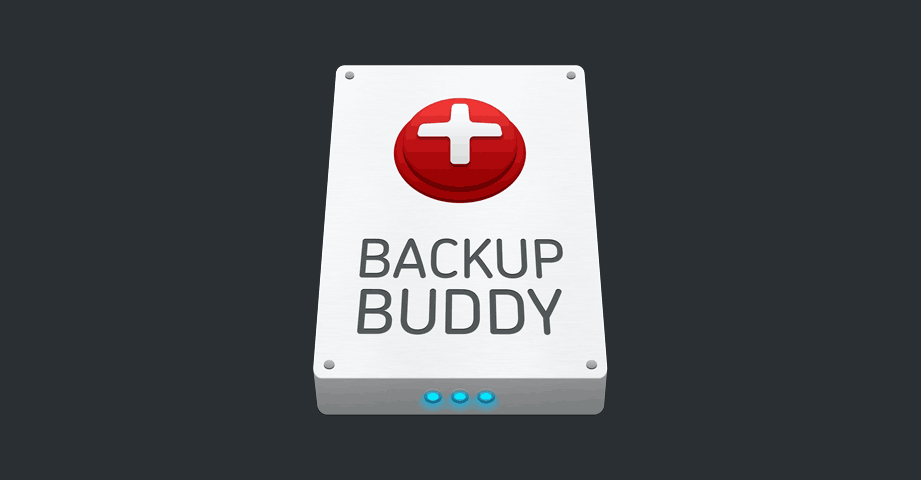



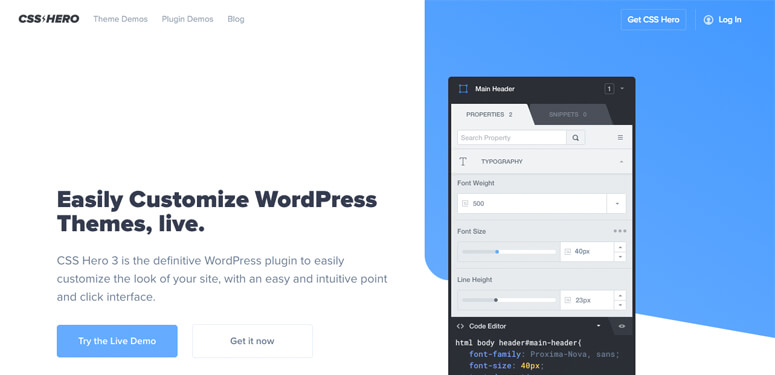


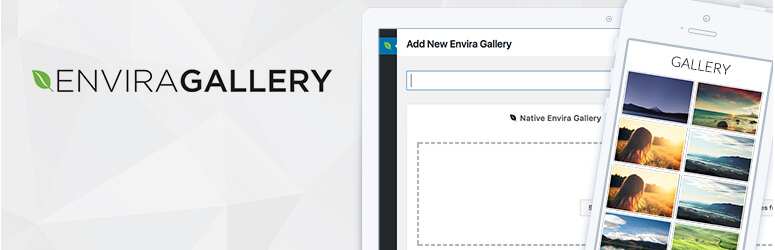

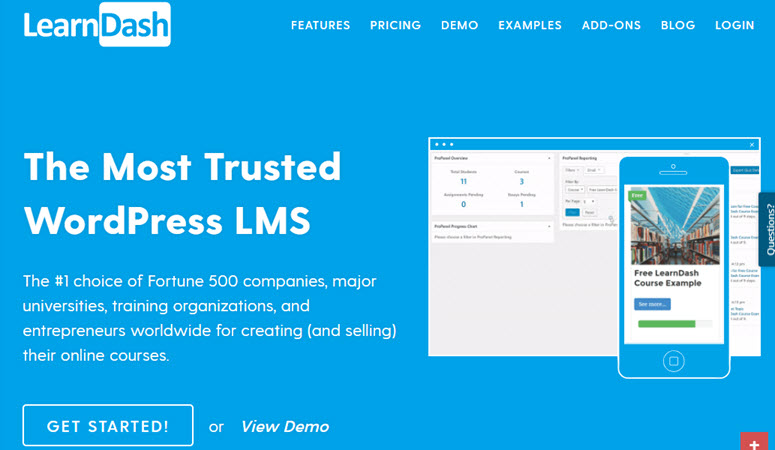
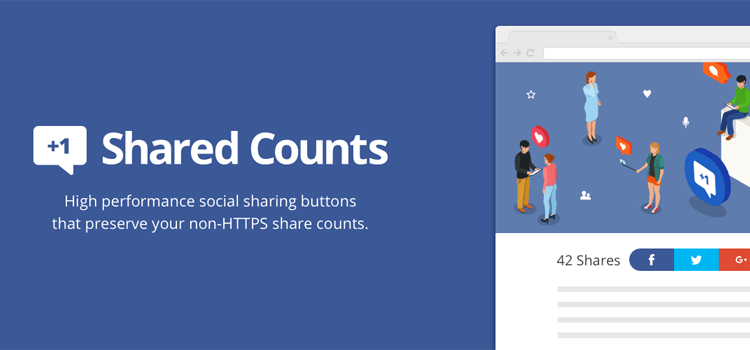
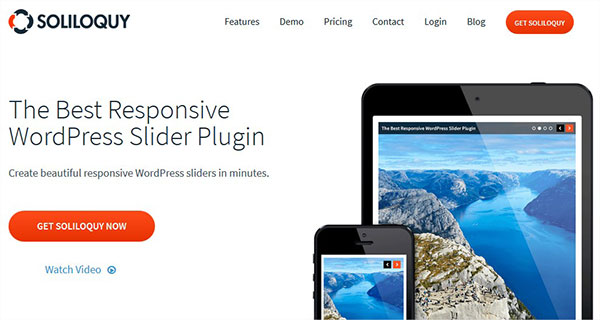
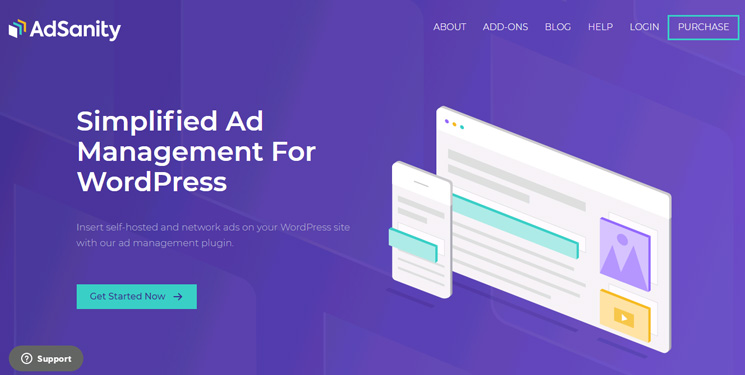

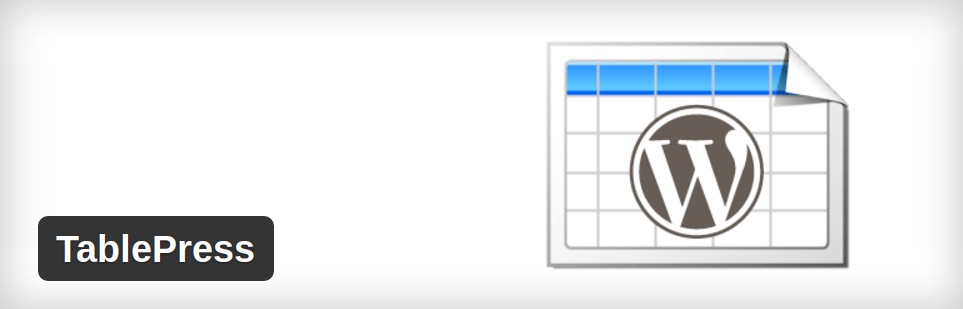
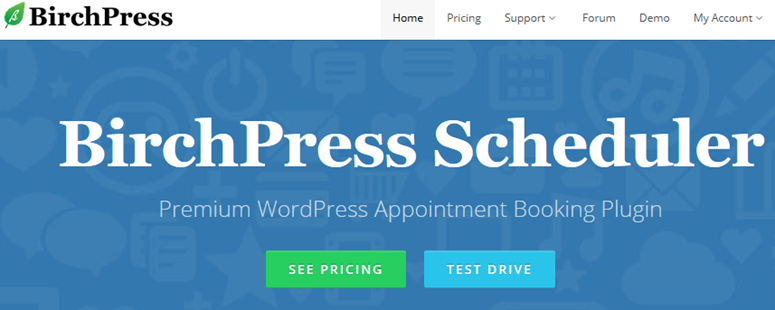
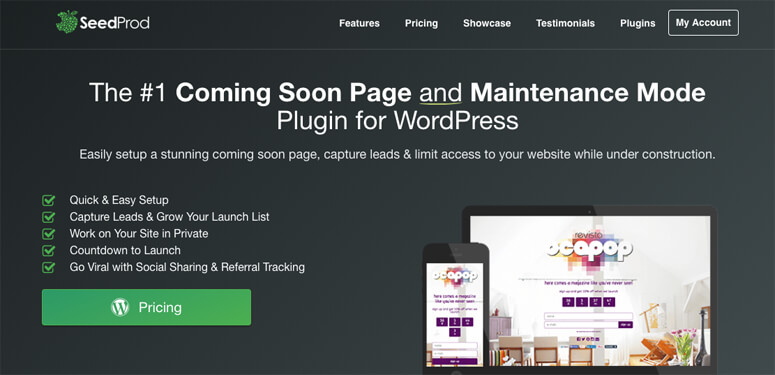




Comments Leave a Reply