
Are you wondering if SendinBlue is the best free email marketing service? If you’re just starting out building a website or a blog, you want an affordable email marketing service. So, you might be wondering if SendinBlue is a good choice for you.
In this SendinBlue review, we’ll go over the features, pricing, and support to determine whether SendinBlue offers everything you need to create awesome email marketing campaigns for your customers and subscribers.
Let’s get started.
About SendinBlue
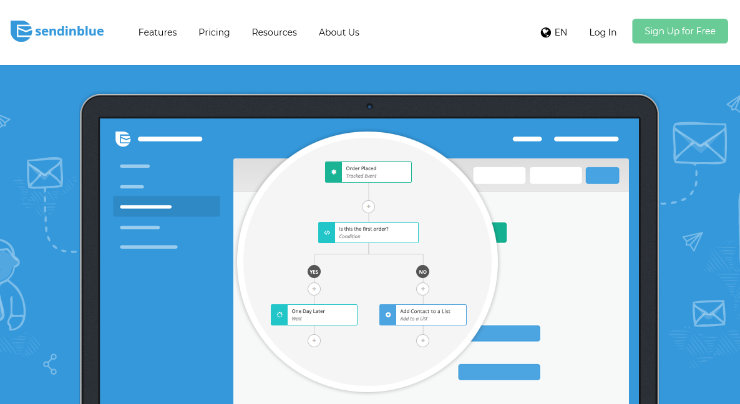
SendinBlue is one of the most popular email marketing services available. It’s built for small and medium businesses and everything about their features, support, and pricing is designed with them in mind. Because SendinBlue is designed for simplicity, even email marketing beginners can use this software to easily create amazing email marketing campaigns.
Like we mentioned, SendinBlue’s pricing is great for small businesses and website owners who’re just starting out and it’s what really sets them apart from their competition. They offer a totally free plan that’s perfect for beginners looking to grow their business and save money.
Aside from email marketing, SendinBlue also offers SMS marketing. SMS credits are available to purchase separately, with no expiry date.
With SendinBlue, you can send create and send personalized email campaigns, manage your contacts, make sure your emails reach inboxes with their deliverability test, get real-time statistics, and more.
SendInBlue Review: Best Features
SendinBlue offers a number of cool features to help you build powerful email marketing campaigns. We’ll go over a few of the top features that you get when you sign up with SendinBlue.
1. Drag and Drop Email Designer
SendinBlue’s drag and drop email designer makes it super easy for anyone, even beginners, to create beautiful emails newsletters without having to know a thing about code.
You can choose to build your email with their drag and drop editor, rich text editor, or by copying and pasting your own HTML code. With their drag and drop editor, in just a few simple steps, you can create a great-looking email.
The SendinBlue email designer provides a predesigned email layout that you can start with. Simply drag and drop the email elements to rearrange them or you can delete elements and add your own from the options on the left. You can match your emails to your brand easily by adding your own photos, logo, and text with the click of a button.
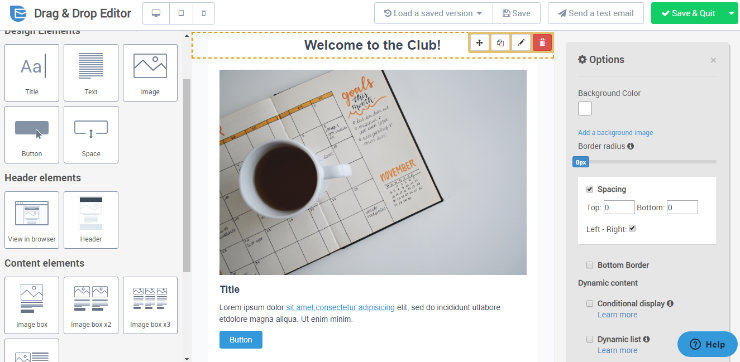
SendinBlue also offers a number of gorgeous templates to pick from that will help you build a stunning email even faster.
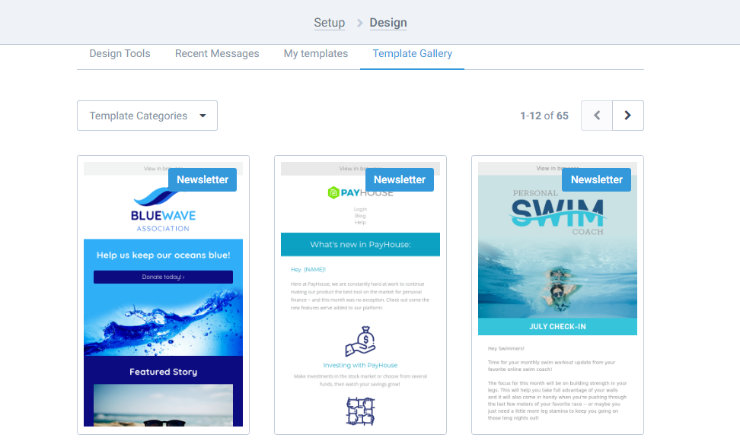
You can choose templates designed especially for email newsletters, contests, holidays, shipping deadlines, sales, and more.
2. Marketing Automation
With SendinBlue you also get access to some awesome marketing automation features, even with a free account. Marketing automation helps you send smarter emails with little effort on your part. You can welcome new subscribers with a series of messages, retarget users who open or click specific emails, and more. You can even track specific actions on your website. For instance, if a user visits a certain page of your website, a targeted email can be automatically sent to them.
You can easily set up powerful marketing automation with SendinBlue’s workflows. You can choose a premade automation like anniversary date or product purchase, or you can create your own custom workflow depending on your needs.
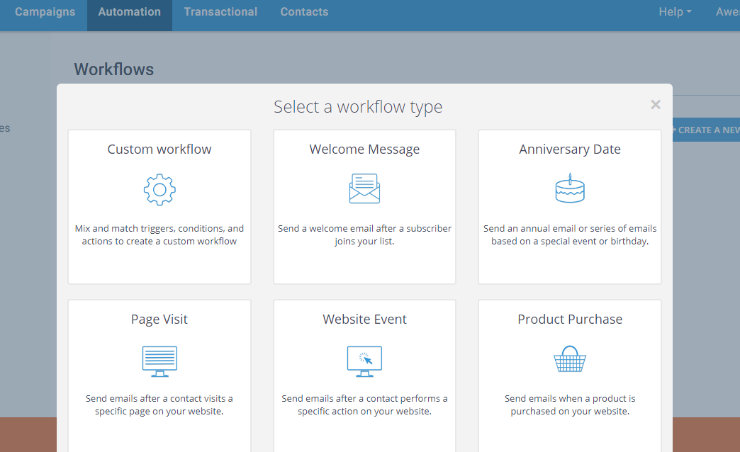
Creating a marketing automation workflow isn’t difficult either. SendinBlue’s user interface makes it super easy with their step-by-step process.
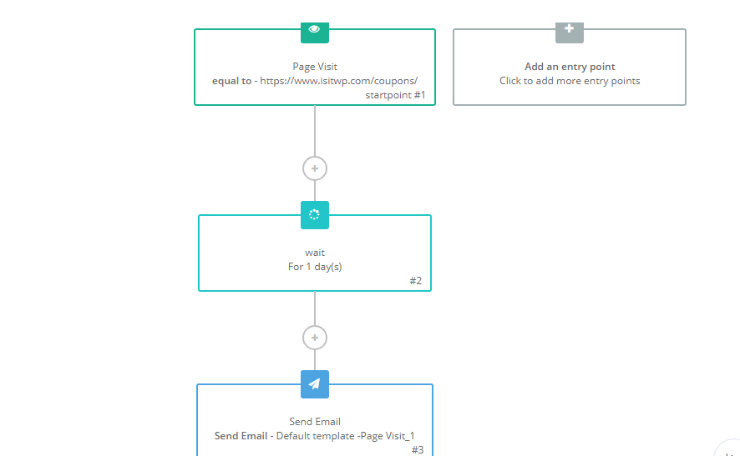
These marketing automation features from SendinBlue can save you a ton of time, help you create more personalized messages that your subscribers will enjoy, and increase your conversions.
3. Transactional Email Features
Another exciting feature that SendinBlue offers is their transactional email features. With SendinBlue, you can easily create a number of different types of transactional emails for your website. For instance, anytime someone purchases a product, they can get an order confirmation email right away. And when their order ships, they can get an email informing them of that too.
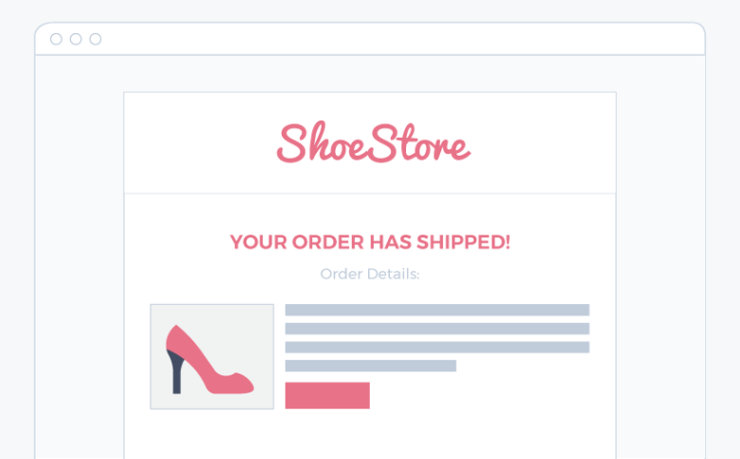
The ability to automatically send transactional emails will allow you to give your customers exactly what they need at the right time, which goes a long way for building trust with your website. Plus, transactional emails have a much higher open rate than any other type of email, making them key emails in your email marketing campaign.
These are just 3 of the top features that you get from SendinBlue. They also have great contact management features, contact segmentation, A/B testing, open and click-through reports, and much more. The features you have access to on a free plan are stacked when compared to other free email marketing services.
Pricing for SendinBlue
SendinBlue offers 5 different pricing plans. You can choose from the following plans: Free, Lite, Essential, Premium, and Enterprise. They range in price from $0/month – $66/month, price for the Enterprise plan is custom and not specified.
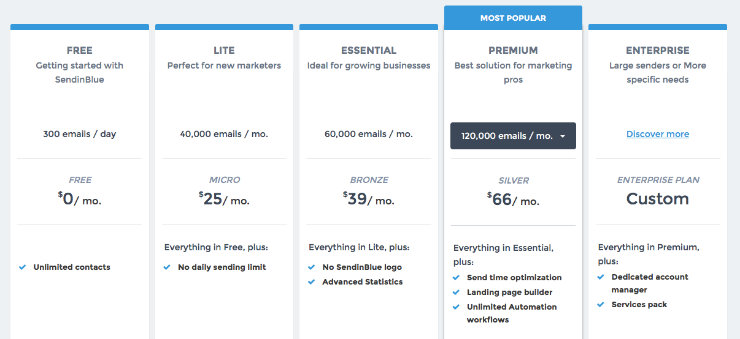
As we mentioned previously, the Free version of SendinBlue is pretty stacked with features and you can store an unlimited number of contacts. You don’t even need to provide your credit card information to sign up for a free account either, unlike many other email marketing services. It’s definitely a suitable plan for businesses and website owners who are just starting out building a website.
You are however, limited to sending only 300 emails per day. But that’s plenty for users who are new to email marketing. Plus, if you want no daily sending limit, you only have to upgrade to the Lite plan. As your email marketing needs grow, you can easily upgrade your account depending on the number of emails you want to be able to send.
With the Free and Lite plan your emails will also include SendinBlue branding. If you want to remove the SendinBlue branding you have to upgrade to the Bronze plan.
If you want to get access to the most powerful SendinBlue features such as send time optimization, landing page builder, and unlimited automation workflows, you need to opt for one of the more expensive plans like Premium or Enterprise.
Support for SendinBlue
When you sign up with SendinBlue you get plenty of support. First, they offer email support with all plans. You get phone and chat support with the Free and Lite plan for the first 60 days, with the other 3 plans phone and chat support is unlimited.
They also offer a loaded Resources page with information to help you on issues like email campaigns, SMS campaigns, transactional emails, and more. Along with the Resources page, they also have a helpful blog and a tutorials section where you can find a ton of useful tips and tricks.
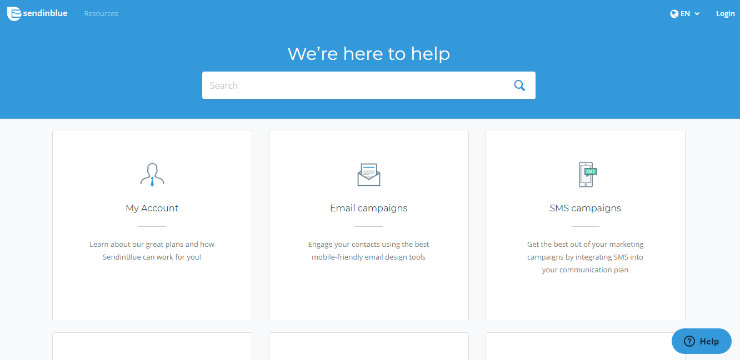
SendinBlue also has a convienient chatbot feature that will help guide you through building your first email campaigns.
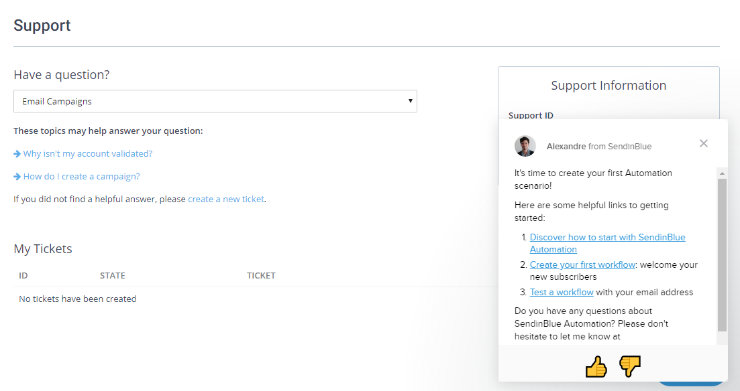
Plus, if you end up signing up for the most expensive plan, Enterprise, you get a dedicated account manager that can assist you in creating campaigns, analyzing campaign metrics, and more.
Grow Your Email List with SendinBlue + OptinMonster
SendinBlue also offers the ability to create forms to grow your email list and increase your leads.
SendinBlue has a basic popup form builder. You can customize the text, add your own photo, as well as other elements.
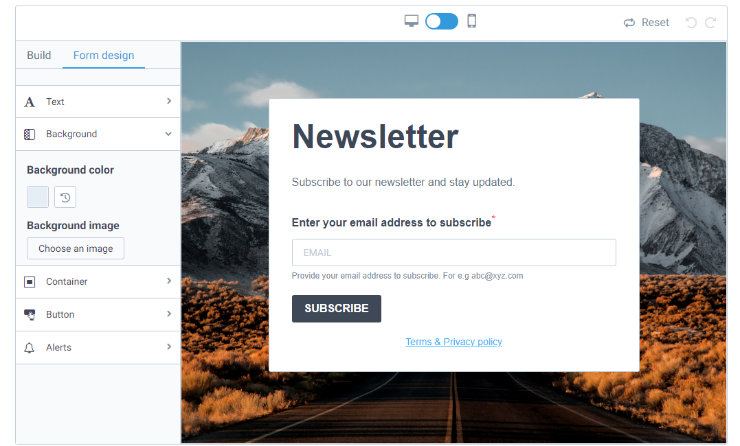
But if you really want to skyrocket your conversions, we recommend you use SendinBlue with OptinMonster.
OptinMonster is a powerful and easy-to-use lead generation tool for your website that comes with a number of effective popup features that SendinBlue doesn’t provide. First, with OptinMonster you can choose from a number of different popup templates depending on your needs. They have templates specifically designed for abandoning checkouts, coupons, case studies, holidays, and more.
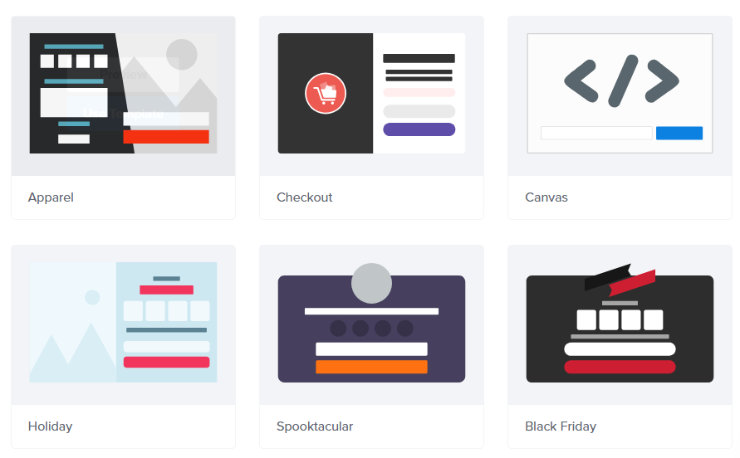
Plus, with OptinMonster, you have a number of options for how your popup will appear on your website including exit-intent. Did you know that over 70% of website visitors who leave will never return? Exit-intent popups can stop those users in their tracks and get them to convert before you lose them for good. Exit-intent popups track when a user is about to leave your site and send them a targeted popup at exactly the right time.
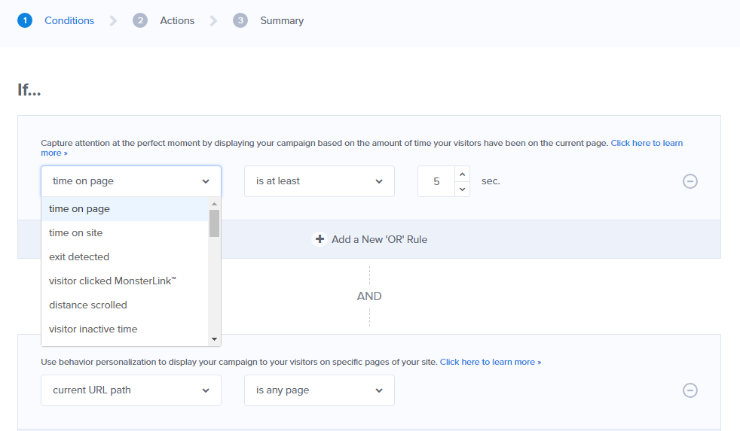
You can also choose from a number of other display rules such as the amount of time on a page or site, distance scrolled, visitor inactive time, and more. Using SendinBlue along with OptinMonster will allow you to get the most out of your lead generation efforts.
Check out our other post for detailed instructions on how to create a popup form in WordPress.
Our Verdict on Using SendInBlue for Email Marketing
SendinBlue is a great email marketing service for beginners. A free SendinBlue plan will allow you to get started with email marketing and provides you with enough features to keep you going until your business starts to grow. Plus, when you’re ready, you can easily upgrade your account to get access to more advanced features.
You’ll be a pro at email marketing in no time using SendinBlue and you don’t have to break the bank to do it.
We hope this article was helpful and that you now know if SendinBlue is the right option for you. If you enjoyed this post or still want to take a look at some other email marketing services, consider checking out our article on MailChimp Competitors – 7 Popular Mailchimp Alternatives.


Comments Leave a Reply